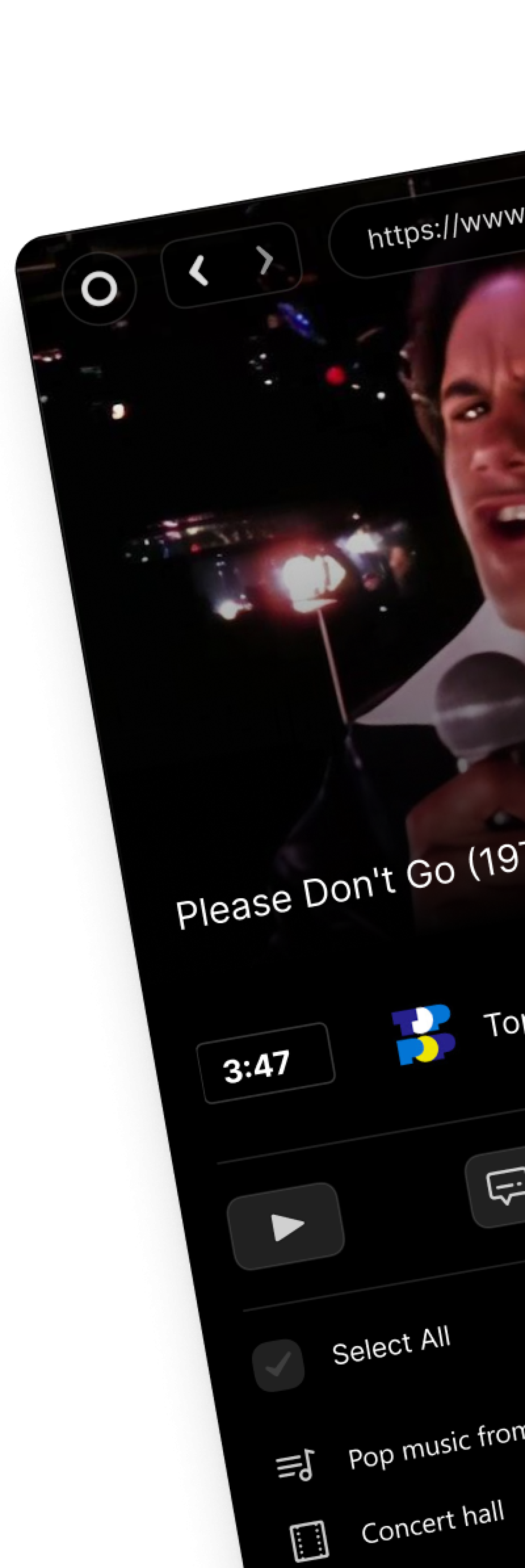How to Film Your YouTube Shorts? Tips for Engaging Content, Quality Editing, and Effective Promotion
⏱ Reading Time: 9 min.
📅 Posted on: June 13th, 2024
YouTube Shorts have taken the social media world by storm, offering a fresh way to engage with audiences through bite-sized videos.

As creators, we need to understand how to leverage this format to capture attention and grow our channels. Whether we're seasoned YouTubers or just starting out, mastering the art of filming Shorts can make a significant difference in our content's reach and impact.
In this guide, we'll explore the essential steps to create compelling YouTube Shorts, from choosing the right equipment to optimizing our video's performance. Let's dive into the world of vertical videos and discover how to make every second count.
Be sure to check out our YouTube Shorts strategy guide before you read this article.
Shorts Strategy (Planning)
Let's look into everything you need to know if you want an effective YouTube shorts strategy. Everything from planning to filming, promotion, and more!
viddly.net

Key Takeaways
Plan Your Content: Properly planning your YouTube Shorts, including topic selection, scriptwriting, and storyboarding, is crucial to capturing audience attention and boosting engagement.
Optimize Equipment Setup: Use high-quality cameras, proper lighting, and clear audio equipment to ensure your YouTube Shorts have professional visual and sound quality.
Master Filming Techniques: Employ varied camera angles and movements, film in vertical format, and strategically use backgrounds to enhance the visual appeal of your Shorts.
Edit Effectively: Key editing tips include using clear cuts, adding music and sound effects, and incorporating titles and graphics to make your Shorts more engaging and appealing.
Create Engaging Content: Make your YouTube Shorts brief and to-the-point, include strong calls-to-action, and maintain consistency in content style and posting schedule.
Promote Your Shorts: Utilize YouTube’s built-in features, share on social media, and engage with comments to amplify the reach and impact of your YouTube Shorts.
Planning Your YouTube Short
A well-planned YouTube Short grabs viewer attention and boosts engagement.
Choosing a Topic
Selecting the right topic sets the foundation for your YouTube Short. Focus on what resonates with your audience. Analyze trending videos within your niche to identify popular subjects. Use tools like Google Trends to understand what people search for related to your channel’s theme. Ensure the topic is easy to convey within 60 seconds.
Crafting a Script
Developing a script streamlines the filming process. Begin with a strong hook to capture attention immediately. Maintain concise and engaging dialogue to fit the short format. Break down the content into three parts: a compelling intro, an informative body, and a clear conclusion. Practice the script to ensure smooth delivery.
Storyboarding
Storyboarding offers a visual outline of your YouTube Short. Sketch each scene, including transitions and key actions. This helps in visualizing the final product and identifying essential shots.

Ensure each scene conveys the intended message clearly. Use the storyboard to maximize the effectiveness of your filming time.
Setting Up Your Equipment
Effective videos require well-chosen equipment. Let’s explore the essential components needed to film your YouTube Shorts.
Choosing a Camera
A high-quality camera enhances video clarity. Most people will use smartphones with 1080p or 4K resolution.

Ensure your camera has good frame rates; 60fps offers smooth motion for Shorts.
Action cameras, like GoPros, provide compactness and flexibility for dynamic shots.
For more advanced options, DSLRs deliver superior quality and complete control.

Selecting Proper Lighting
Lighting impacts video quality significantly.
We recommend ring lights for even distribution across the subject's face. Softbox lights add professional dimension and reduce harsh shadows.

Natural light, used correctly, enhances shots but requires careful timing. Position lights at 45-degree angles for optimal coverage and minimal shadows.
Preparing Audio Equipment
Clear audio improves viewer retention. We recommend using Lavalier microphones for direct capture and minimal ambient noise.

Shotgun mics, attached to cameras, excel in noisy environments. USB microphones, connected to phones or cameras, offer added convenience and quality. Test equipment to ensure no interference affects recording.
Filming Techniques
Mastering filming techniques is crucial for producing engaging YouTube Shorts. Let's explore some effective strategies.
Camera Angles and Movements
Different camera angles can evoke various emotions and perspectives in our videos. High angles often make the subject appear smaller and more vulnerable.
Conversely, low angles can create a sense of power and importance. Quick to use, eye-level shots maintain a neutral effect and engage viewers directly. Movements add dynamism; panning smoothly transitions between scenes, while tilting shifts focus vertically, adding depth. For action scenes, consider handheld shots that give a raw, energetic feel.
Filming for Vertical Format
Filming in vertical format keeps our content optimized for YouTube Shorts. Hold the camera upright, using the correct aspect ratio of 9:16. This format maximizes screen space on mobile devices, ensuring our content looks professional and engaging. When setting up, frame the subject centrally to avoid cut-offs. Keep primary actions in the middle third of the frame, enhancing visibility and avoiding edges.
Using Backgrounds Effectively
A well-thought-out background can significantly impact the visual appeal of our shorts. Clean and uncluttered backgrounds direct focus to the subject. Use solid colors or simple patterns to avoid distraction. For more context, opt for backgrounds that complement the subject; for instance, a cooking short filmed in a kitchen setting adds relevance. For a polished look, consider a green screen to add creative virtual backgrounds in post-production.
By carefully considering these techniques, we enhance the overall quality and engagement of our YouTube Shorts.
Editing Your YouTube Short
Editing is a crucial step in creating engaging YouTube Shorts. If you are new to video editing - be sure to read our complete video editing guide, but we will give a quick rundown below as well.
Editing
Learn how to edit your YouTube videos in a way that keeps viewers coming back for more. From tools to best tips and tricks, we cover it all here!
viddly.net

Quality editing can amplify the impact of your content, making it more appealing to viewers.
Basic Video Editing Tips
Use clear cuts between scenes to maintain viewer attention and avoid jarring transitions. Trim any unnecessary footage to keep the video concise, aiming for dynamic pacing. Adjust brightness, contrast, and saturation for visual consistency.
Utilize the built-in YouTube Shorts editor or professional software like Adobe Premiere Pro or iMovie.
Know nothing about video editing software? Read our guide about it!
Editing Software
Need help choosing the best YouTube video editing software? This guide will walk you through different video editors and will help you pick the best option for your video editing needs!
viddly.net

Adding Music and Sound Effects
Incorporate copyright-free music to enhance the mood and engagement of your YouTube Short. Websites like Epidemic Sound and YouTube Audio Library offer suitable options. Sync sound effects with on-screen actions for additional impact and use volume controls to balance background music with dialogue or other primary audio elements.
Inserting Titles and Graphics
Add titles at the beginning of your video to provide context or introduce the topic. Utilize lower-thirds to display additional information or social media handles.
Incorporate eye-catching graphics and animations using tools like Canva or Adobe After Effects. Ensure all text is readable and complements the video’s aesthetic.
By strategically editing your YouTube Shorts, the content becomes more compelling, leading to higher viewer retention and engagement.
Tips for Engaging Content
Creating engaging content for YouTube Shorts requires strategic planning. We will explore key strategies for keeping the content brief, integrating effective call-to-actions, and maintaining consistency.

Keeping It Brief and Engaging
Aim to deliver your message quickly and effectively. YouTube Shorts thrive on their short format, usually under 60 seconds. Start with a strong hook in the first few seconds to capture viewers' attention immediately.
Examples include:
Intriguing questions
Eye-catching visuals
Unexpected statements
End with a memorable moment or cliffhanger to encourage viewers to watch your next video.
Integrating Call-to-Action
Incorporate clear and direct calls-to-action (CTAs). Guiding your audience on what you want them to do next increases engagement. Common CTAs in YouTube Shorts are:
"Like and subscribe for more content"
"Watch our full video linked in the bio"
"Comment below with your thoughts"
Place CTAs strategically without disrupting the flow of the video.
Consistency Is Key
Deliver content consistently to build and retain an audience. Develop a posting schedule and stick to it. Regular uploads help set expectations and foster loyalty among viewers.
Ensure consistent themes and styles across your videos regarding:
Visual aesthetics
Editing techniques
Content topics
Consistency in content builds brand identity, making your shorts recognizable and trustworthy.
Troubleshooting Common Issues
Dealing With Poor Lighting
Poor lighting affects the visual quality of YouTube Shorts. First, choose well-lit areas with natural light or invest in affordable ring lights or softbox lighting. Both options provide even, diffused light that reduces harsh shadows. Adjust the position of lights to illuminate the subject evenly. Avoid backlighting, which creates silhouettes and reduces visibility. Practice using different lighting setups to understand how light angles impact your video quality.
Fixing Audio Problems
Audio issues distract viewers and lower engagement in YouTube Shorts. Ensure recording in a quiet environment to minimize background noise. Use a high-quality external microphone to enhance sound clarity. Check audio levels before filming. If audio issues persist, use editing software to reduce background noise and amplify speech. Techniques such as noise gates and equalization can help improve audio quality significantly. Use captions as a backup if audio clarity remains problematic.
Managing File Size and Formats
Large file sizes slow down the editing and uploading process. Use video compression tools without compromising quality to manage file size effectively. Most video editors include options for adjusting bitrate and resolution. Opt for formats like MP4, which balances quality and compression. Ensure YouTube Shorts are within the optimal resolution of 1080x1920 pixels for the best viewer experience. If using a YouTube downloader to review content, ensure downloaded files match the original quality to maintain consistency.
Promoting Your YouTube Short
Effective promotion amplifies the reach and impact of our YouTube Shorts. Let’s explore some tried-and-true methods to get more eyes on our content.

Using YouTube's Features
Take advantage of the built-in features YouTube offers. Use relevant hashtags to categorize our Shorts and make them discoverable to a broader audience. Create compelling thumbnails that entice viewers to click on our videos. Make use of the 'Shorts' shelf on the homepage to capitalize on YouTube’s algorithm. By optimizing titles and descriptions with popular keywords, we enhance searchability.
Social Media Sharing
Leverage various social media platforms to maximize our Shorts' exposure. Share direct links to our YouTube Shorts on Facebook, Twitter, Instagram, and TikTok to reach a wider audience. Join relevant community groups or forums where we can post our Shorts. Engage our followers with teasers or snippets from our Shorts to drive traffic back to our YouTube channel.
Engaging With Comments
Engage actively with our audience by responding to comments on our Shorts. This builds a community and encourages further interaction. Pin insightful or popular comments to foster discussion. Show appreciation by liking and replying to positive feedback. Address constructive criticism professionally to demonstrate our commitment to improving content quality. This interaction boosts our Shorts in YouTube’s ranking algorithms.
Conclusion
Creating captivating YouTube Shorts requires a blend of quality editing engaging content and strategic promotion. By focusing on clear cuts enhancing footage with music and maintaining visual consistency we can elevate our content.
Let's not forget the power of strong hooks and memorable endings to keep viewers coming back. Addressing technical issues like lighting and audio ensures our Shorts are professional and polished.
Promoting our videos using YouTube's features and engaging with our audience can significantly boost our reach. With these strategies we're well-equipped to make a lasting impact on YouTube Shorts.
Frequently Asked Questions
What are the key elements of quality editing for YouTube Shorts?
Quality editing for YouTube Shorts involves clear cuts, trimming unnecessary footage, and enhancing your video with elements like music and visual effects to make the content more compelling.
How can I keep my YouTube Shorts engaging?
Keep your videos brief, start with a strong hook, and end with memorable moments. This ensures that viewers stay interested from start to finish.
Why is it important to integrate calls-to-action in YouTube Shorts?
Integrating calls-to-action helps guide your audience on what to do next, whether it's liking the video, subscribing, or following a link, thus increasing engagement and interaction.
How often should I post YouTube Shorts to maintain consistency?
Consistency is key, so aim for a regular posting schedule that you can maintain. This helps build your brand identity and keeps your audience coming back for more.
What are some common issues faced by YouTube Shorts creators?
YouTube Shorts creators often deal with problems like poor lighting, audio issues, and managing file size and formats. Addressing these can vastly improve video quality.
How can I effectively promote my YouTube Shorts?
Use YouTube features like hashtags and custom thumbnails, share your Shorts on social media platforms, and engage with comments to foster a community and improve your ranking on YouTube.
How do hashtags help in promoting YouTube Shorts?
Hashtags make your videos more discoverable by categorizing content, allowing new audiences interested in similar topics to find your Shorts easily.
Why is engaging with comments important?
Engaging with comments helps build a community around your channel and can improve your ranking in YouTube's algorithms due to increased interaction.
What lighting tips can improve my YouTube Shorts?
Good lighting is crucial for video quality. Use natural light when possible, and consider investing in affordable LED lights to ensure your subjects are well-lit.
How can I improve the audio quality of my YouTube Shorts?
Use an external microphone to capture clear audio, and minimize background noise. Good audio quality can significantly enhance the overall viewing experience.