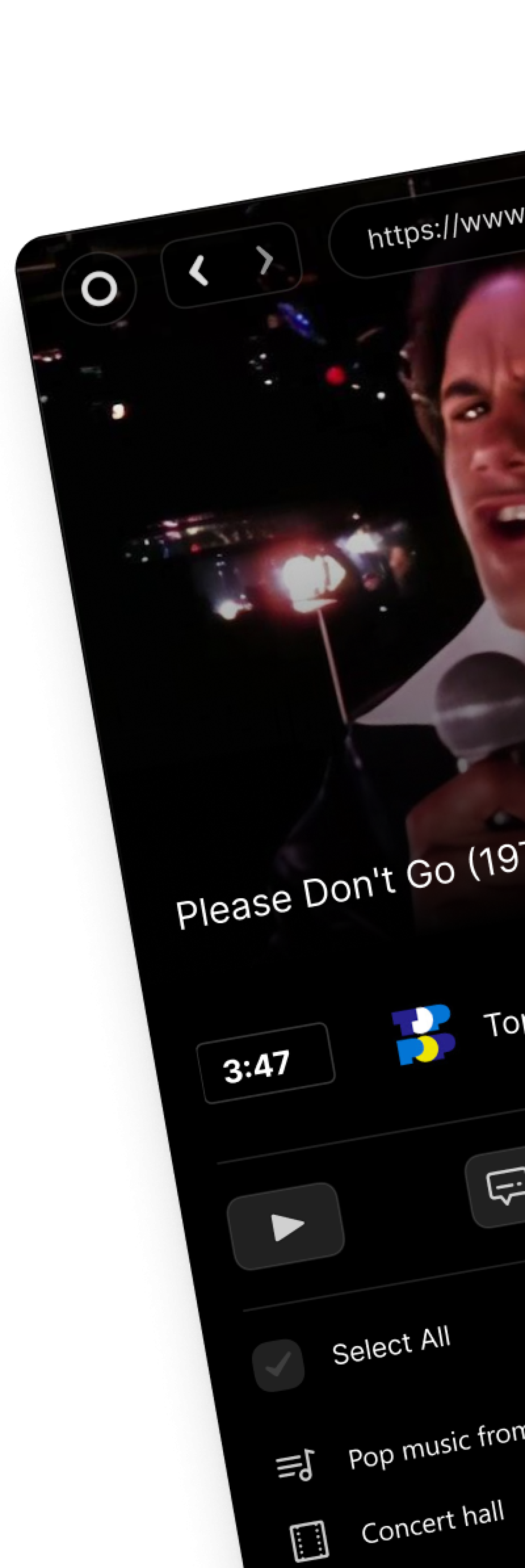Sharing YouTube Videos Online: Ultimate Guide to Boost Engagement and Reach
⏱ Reading Time: 10 min.
📅 Posted on: June 6th, 2024
In today's digital age, sharing YouTube videos has become second nature to us. Whether we're spreading the latest viral sensation or showcasing our own creative content, knowing the best ways to share videos can make all the difference.
We'll dive into the ultimate guide for sharing YouTube videos online, covering everything from social media platforms to embedding techniques. By the end, you'll have all the tools you need to maximize your video's reach and engagement.
Key Takeaways
Create Quality Content: High-quality visuals, clear audio, and engaging content are essential for effective video sharing. Consistency in format and style also builds viewer loyalty.
Optimize Video Metadata: Titles, descriptions, and tags should be optimized with relevant keywords to improve discoverability and engagement on YouTube.
Choose Suitable Platforms: Different social media platforms have distinct advantages; select the best one (Facebook, Twitter, Instagram, LinkedIn) based on your target audience and content type.
Embedding Techniques: Correctly embed YouTube videos on websites or blogs by obtaining and customizing the embed code, ensuring mobile compatibility, and adjusting video dimensions to fit the site layout.
Sharing via Email: Use YouTube's "Share" button to email videos directly or manually include video links in the body of email communications for a personalized touch.
Track Performance: Monitor video performance using YouTube Analytics and platform-specific insights to measure reach, interaction, and demographics, refining strategies for optimal results.
Preparing to Share Your YouTube Video
Preparation ensures our videos reach the right audience and achieve the desired impact.
Creating Quality Content
Creating high-quality content stands as the foundation for effective video sharing. High-quality videos capture attention and encourage viewers to share. For instance, ensure our videos showcase clear visuals, crisp audio, and engaging content.
Videos
Looking for different YouTube channel types and video ideas? Here's a list of different types of videos you can create to run a successful YouTube channel.
viddly.net

Use professional editing software to enhance video quality. Consistent video format and style build viewer expectation and loyalty.
Editing Software
Need help choosing the best YouTube video editing software? This guide will walk you through different video editors and will help you pick the best option for your video editing needs!
viddly.net

When responding to trending topics, quick yet quality production maintains relevance.
Optimizing Video Titles, Descriptions, and Tags
Optimizing titles, descriptions, and tags enhances discoverability. Craft titles that are concise, descriptive, and include relevant keywords. For example, a clear and engaging title improves click-through rates.
Write comprehensive descriptions that provide value and context. Include key information, timestamps, and links to related content. Optimizing the first few lines of the description engages viewers quickly while aligning with YouTube’s algorithm.
Select tags intelligently to improve video categorization. Use a mix of broad and specific tags to capture varied search intents. Tags should precisely reflect the video's content to help YouTube’s search feature.
By ensuring high-quality production and effective optimization, our content becomes more shareable and discoverable.
Choosing the Right Platform for Sharing
Selecting the best platform for sharing YouTube videos is essential for reaching the right audience. Different platforms offer varied benefits and engagement possibilities.
Sharing on Social Media
Social media platforms provide an extensive reach for YouTube videos. Facebook offers broad visibility through shares and reactions. Twitter enables quick dissemination through retweets. Instagram's Stories and IGTV support video content promotion effectively.
Facebook: Optimal for sharing longer videos and engaging with diverse demographics. Utilize Facebook Groups to target niche audiences.
Twitter: Ideal for concise video clips and generating real-time interactions. Use popular hashtags to increase visibility.
Instagram: Excellent for visually engaging content. Share excerpts via Stories and link to the full video through bio links or Swipe-Up features.
LinkedIn: Best for professional and educational content. Sharing industry-relevant videos can drive engagement among professionals.
Ensuring that the platform aligns with the content's nature can maximize views and interactions.
Embedding Videos on Websites or Blogs
Embedding YouTube videos on websites or blogs enhances engagement and keeps visitors on the page. Our team follows a step-by-step process to embed videos effectively.
Getting the Embed Code
First, go to the YouTube video you want to embed. Below the video, click the "Share" button and select "Embed." A code box will appear containing the HTML embed code. Copy this code.
Inserting the Embed Code
Next, log in to your website or blog platform. Navigate to the post or page where the video will be embedded. Switch to the HTML or text editor mode. Paste the copied embed code into the desired location within your content.
Adjusting the Video Size
We recommend adjusting the video dimensions to fit your site’s layout. Look for the width and height attributes in the embed code. Modify these values to ensure the video fits well and maintains proper aspect ratios. Standard widths like 560 pixels are often suitable.
Optimizing for Mobile Devices
Ensuring mobile compatibility heightens user experience. Use responsive design techniques to make the embedded video display correctly on various devices. Wrap the embed code within a div container with a class like "video-responsive" and apply CSS styles such as:
.video-responsive {
position: relative;
padding-bottom: 56.25%;
height: 0;
overflow: hidden;
max-width: 100%;
background: #000;
}
.video-responsive iframe {
position: absolute;
top: 0;
left: 0;
width: 100%;
height: 100%;
}
Publishing and Testing
Finally, publish the page or post. Check the live version to ensure the video plays correctly and adjusts to various screen sizes. Verify that the video controls function properly.
Embedding YouTube videos into websites or blogs enriches content and facilitates higher engagement. By following these steps, we ensure that the embedded videos are functional, visually pleasing, and accessible across devices.
Sharing via Email
To share a YouTube video via email, first, locate the video on YouTube. Under the video player, click on the "Share" button, represented by an arrow icon. Then, select the "Email" option from the sharing menu.
Steps For Sharing YouTube Videos via Email:
Open Video: Locate the video on YouTube that you wish to share.
Click Share: Find the "Share" button below the video player.
Select Email: From the pop-up menu, choose the "Email" option.
Enter Details: Input the recipient’s email address and add a personal message if desired.
To manually share a video link, copy the URL from the browser’s address bar or the "Share" menu. Paste the link into the body of your email. This method grants more customization of the email content.
Direct Delivery: Videos reach recipients directly in their inbox.
Personalization: Customize the message accompanying the video link.
Examples:
Including a video link in a newsletter.
Sending educational content to students.
Tools or extensions like YouTube downloader are not needed for sharing but can prepare off-line content if recipients lack stable internet access.
Step-by-Step Guide to Video Sharing on YouTube
Let's walk through the process of sharing YouTube videos to maximize reach and engagement.
Using the Share Button on YouTube
Start by selecting the video to share. Below the video player, locate the "Share" button.
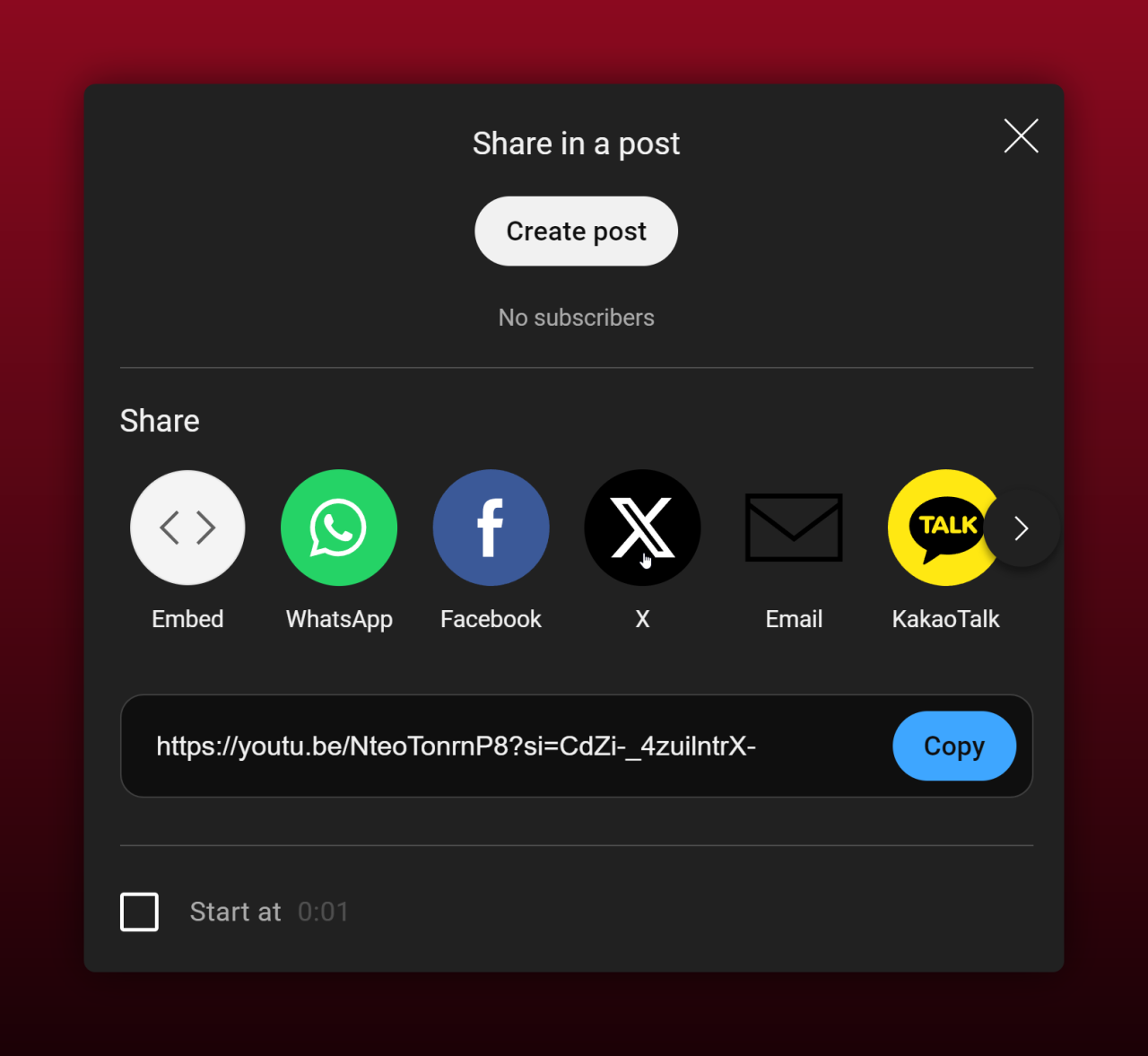
Click this button to reveal several sharing options. Choose one based on your target audience. For social media, select platforms such as Facebook, Twitter, or LinkedIn.
Copy the link for manual sharing if preferred.
If you want to embed, select <embed> option.

\Copy code and embed it on your blog or website.
Setting Up Privacy Settings
Go to the "Video Manager" within your YouTube account. Select the video intended for sharing, then click on "Edit." Under the "Visibility" drop-down, choose a privacy option: Public for unrestricted access, Unlisted for viewable with a link, or Private for specific users. Always save changes before exiting to keep settings updated.
Managing the Sharing Options
For embedding videos on websites or blogs, use the "Embed" option found under the "Share" button. Copy the provided HTML code and paste it into your site's code. Adjust dimensions to fit the layout and test functionality to ensure a seamless user experience. If specific platforms or audiences require different sharing methods, customize these settings within the "Advanced" section of the video's options.
Avoid using YouTube downloader tools for public sharing as it contradicts YouTube's terms of service. Instead, use YouTube’s built-in sharing features to maintain compliance and quality.
Tips for Effective Video Sharing
To maximize the reach and impact of our YouTube videos, implementing strategic sharing practices is essential.
Best Times to Post on Different Platforms
Identifying the best times to post ensures our videos reach the largest possible audience. Research indicates that each platform has optimal posting times:
Facebook: Weekdays between 1 PM and 4 PM
Twitter: Weekdays between 9 AM and 4 PM, with peak engagement around noon and 3 PM
Instagram: Mondays and Thursdays from 9 AM to 11 AM and around 5 PM
LinkedIn: Tuesdays to Thursdays during business hours, 8 AM to 10 AM and 5 PM to 6 PM
Tracking our engagement metrics can refine these times to fit our specific audience's behavior.
Engaging with Your Audience
Engaging directly with our audience fosters a sense of community and encourages repeat viewership. Responding to comments, soliciting feedback, and holding Q&A sessions can build a loyal following. Using call-to-actions (CTAs) in our videos, like asking viewers to comment or share, enhances interaction. Additionally, implementing YouTube's community posts feature provides another touchpoint to engage our audience outside of videos.
Measuring the Success of Your Shared Videos
Using YouTube Analytics
Access YouTube Analytics within your YouTube Studio dashboard. Key metrics such as watch time, view counts, and average view duration provide insights into video performance. Analyze reach metrics like impressions and click-through rates (CTR) to gauge the effectiveness of your thumbnails and titles. Identify top traffic sources to understand where viewers are finding your video—whether through search, suggested videos, or external sites. Track audience demographics to tailor future content to your viewer base.
Tracking Engagement Across Different Platforms
Monitoring video performance on platforms like Facebook, Twitter, Instagram, and LinkedIn is crucial. Use Facebook Insights to see how your videos perform in terms of views, shares, and reactions. Twitter Analytics displays tweet impressions and engagement rates, offering a clear picture of how videos resonate with your audience. Instagram Insights provide data on reach, interactions, and saves, which helps assess video popularity. LinkedIn Analytics offers insights on post reach and engagement, essential for understanding professional appeal. Tools such as Hootsuite can aggregate these metrics and provide a comprehensive view of your video's multi-platform impact.
Troubleshooting Common Sharing Issues
Addressing common sharing issues optimizes the experience and ensures smoother dissemination of YouTube content across various platforms.
Video Not Displaying Correctly on Other Platforms
Verify the video embedding code for accuracy. Obtain the code directly from YouTube’s share option to eliminate errors. Another step is to check platform compatibility; some platforms may require specific formats. Ensure the video dimensions are responsive, maintaining a ratio suitable for mobile and desktop. If the video appears broken or distorted, clearing the browser cache or updating the browser can resolve this.
Issues with Privacy Settings
Privacy settings can often restrict video visibility. Check YouTube's privacy options: Public, Unlisted, and Private. For broad sharing, set videos to Public. If viewers encounter access issues, confirm the sharing link type. Ensure the URL is correct and corresponds with the intended privacy setting. When embedding videos on websites, verify the ‘Allow Embedding’ option is enabled within the video's settings to prevent playback restrictions.
Conclusion: Maximizing Impact While Sharing YouTube Videos Online
Sharing YouTube videos online requires thoughtful preparation and strategic execution. By leveraging professional editing tools and optimizing titles and descriptions, we can enhance our content's appeal. Choosing the right platforms and ensuring our videos are mobile-friendly increase our reach and engagement.
Embedding videos on websites or blogs and sharing via email provide additional avenues for exposure. Troubleshooting common issues like display problems and privacy settings ensures smooth sharing experiences. Engaging directly with our audience through comments and CTAs helps build a loyal following and fosters meaningful interactions.
By implementing these strategies, we can maximize the impact of our YouTube videos and effectively connect with our target audience.
Frequently Asked Questions
1. What are the best professional editing tools for YouTube videos?
Professional editing tools like Adobe Premiere Pro, Final Cut Pro, and DaVinci Resolve are highly recommended. They offer advanced features for precision editing, color correction, and audio enhancement.
2. How do I optimize my YouTube video titles and descriptions?
Include relevant keywords in your titles and descriptions to improve searchability. Ensure your titles are clear and engaging, while descriptions should provide a comprehensive overview of the video content.
3. Which social media platforms are best for sharing YouTube videos?
Facebook, Twitter, Instagram, and LinkedIn are excellent platforms for sharing YouTube videos. Choose based on your target audience; for example, Instagram is great for visual content, while LinkedIn is effective for professional content.
4. How can I embed a YouTube video on my website or blog?
Copy the embed code from the YouTube video, then paste it into your website's HTML code where you want the video to appear. Adjust dimensions as needed for mobile devices and test functionality before publishing.
5. What are effective ways to share YouTube videos via email?
Use a direct link or embed the video thumbnail with a link to the video in your email. Personalize the email content to increase engagement and encourage recipients to watch the video.
6. How can I troubleshoot video display problems on other platforms?
First, check the embedding code and ensure it’s correctly placed. Verify compatibility with the platform and maintain responsive dimensions for different devices. Also, check YouTube’s privacy settings for the video.
7. What privacy settings should I use for broad sharing on YouTube?
Set your video to 'Public' if you want maximum visibility. For limited sharing, use 'Unlisted' so it won't appear in searches but is accessible via link. Use 'Private' for restricted access to specific users.
8. How can I increase engagement through comments and feedback?
Respond to comments promptly, engage in Q&A sessions, and include clear calls-to-action (CTAs) in your videos. This helps in building a loyal following and encourages interaction with your audience.