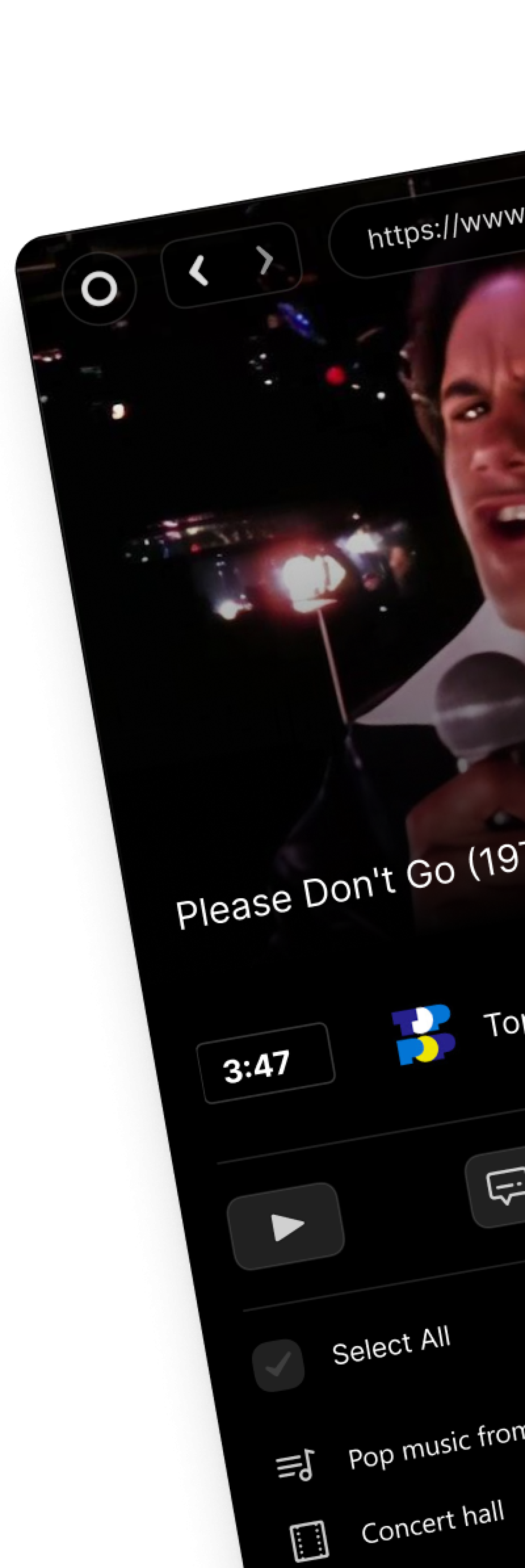How to Plan Your YouTube Videos: Ultimate Guide to Success
⏱ Reading Time: 9 min.
📅 Posted on: June 13th, 2024
Creating engaging YouTube content isn't just about hitting record and hoping for the best. We've all seen those videos that seem effortlessly polished, but the truth is, they require meticulous planning. Knowing how to plan your YouTube videos can make the difference between a viral hit and a forgotten upload.

Before we jump into this YouTube guide, let's glance through everything you will learn on this page...
Key Takeaways
Set Clear Objectives and Understand Your Audience: Establishing specific goals and knowing your target audience are essential first steps in planning successful YouTube videos.
Gather the Right Tools and Equipment: Quality hardware like a high-definition camera, external microphone, and proper lighting are crucial for professional-looking videos.
Concept and Script Development: Generate creative ideas and choose relevant themes. Use storyboards and scripts to organize your content for a coherent and engaging video.
Efficient Production Scheduling: Plan and allocate proper time for each production phase, from shooting to editing. Setting clear deadlines and milestones ensures a smooth workflow.
Editing for Engagement: Employ basic and advanced video editing techniques to keep the video focused, visually appealing, and engaging. Use special effects and transitions sparingly to enhance the viewer experience.
Effective Promotion: Use SEO best practices, share content on social media, and collaborate with other creators to maximize reach and engagement for your videos.
Set Your Video Goals
Clear objectives direct your content's success. Focus on specific, actionable goals to better guide your planning.
Identifying Your Target Audience
Understand the demographics of your viewers, such as age, gender, location, and interests. Leverage YouTube Analytics to gather this data. Develop viewer personas to personalize content. For instance, create tutorials suited for beginners if targeting a less experienced audience.
Deciding the Purpose of Your Video
Determine whether the video aims to educate, entertain, or promote a product. Align the video’s purpose with your channel’s overall mission. An instructional video would differ in tone and structure from an entertaining vlog. If you aim to drive downloads of YouTube videos, incorporate relevant calls to action and use cases.
Tools and Materials Needed
Effective video planning involves utilizing specific tools and materials to streamline the content creation process.

Essential Hardware
Quality hardware is key to producing professional-looking YouTube videos.
Camera: Invest in a high-definition camera like a DSLR or a mirrorless camera. Examples include the Canon EOS and Sony Alpha series.
Microphone: Use an external microphone for clear audio. Options are the Rode VideoMic and Blue Yeti.
Lighting: Ensure proper illumination with softbox lights or ring lights. Products like the Neewer Softbox Kit enhance video quality.
Tripod: Stabilize your shots using a sturdy tripod. Manfrotto and Joby offer reliable models.
Recommended Software and Apps
Leveraging the right software and apps simplifies editing and optimizing your videos.
Video Editing Software: Use tools like Adobe Premiere Pro or Final Cut Pro for professional editing.
Graphic Design Tools: Apps such as Canva or Adobe Spark help create eye-catching thumbnails and social media graphics.
Scriptwriting Tools: Organize your script with software like Celtx or ScriptBuilder.
Royalty-Free Music Libraries: Access platforms like Epidemic Sound or AudioJungle for background music.
SEO Tools: Optimize video metadata using tools like TubeBuddy or VidIQ to enhance discoverability.
Develop Your Video Concept
Crafting a compelling video concept begins with generating creative ideas and choosing an engaging theme or topic. This foundational stage dictates how effectively the content will resonate with the audience.
Generating Ideas
To generate ideas, brainstorm based on trending topics, audience interests, and gaps in existing content. Utilize tools like Google Trends, YouTube Analytics, and competitor analysis to gain insights. Examine comments, questions, and feedback on your previous videos for potential content ideas.

Choosing a Theme or Topic
Choosing a theme or topic centers around relevance and audience engagement. Select topics that align with your channel's niche and target audience's preferences. For example, if you run a tech review channel, consider themes like the latest gadget reviews, how-to tutorials, or tech news updates.
Planning the Script and Storyboard
An organized script and storyboard are crucial for coherent and engaging videos. Outline the main points and structure your script with a clear introduction, body, and conclusion. Use storyboards to visualize scenes and plan transitions, ensuring a smooth flow and consistent messaging. This preparation helps in effectively conveying your message and maintaining viewer interest.
Organizing Your Production Schedule
Setting Deadlines and Milestones
Clear deadlines and specific milestones streamline the production process. Establish measurable goals, such as completing research within three days, finishing scriptwriting in one week, and wrapping up editing within five days post-shoot. Use project management tools like Trello or Asana to track progress, ensuring accountability.

Incorporate buffer time between each milestone to handle unexpected delays efficiently. Anchor all deadlines to your desired publication date.
Allocating Time for Shooting and Editing
Balance the schedule between shooting and editing phases meticulously. Allocate at least two days for shooting, considering factors like location setup, equipment adjustments, and re-takes. Dedicate a minimum of three days to editing, allowing time for cutting footage, adding effects, and integrating audio. Utilize editing software like Adobe Premiere Pro or Final Cut Pro to streamline workflows, ensuring high-quality results. Prioritize seamless integration between your pre-production and post-production phases to maintain consistency.
By focusing on these aspects, one ensures efficient content production, leading to a well-organized YouTube channel.
Tips for Creating Engaging Content
Optimize the video content creation process to maximize audience engagement and retention.
Keeping Your Audience in Mind
Identify the interests and preferences of your target audience before crafting your content. Use insights from YouTube Analytics to understand viewer demographics, watch times, and engagement patterns. Incorporate trending topics and commonly asked questions to align your videos with audience expectations. For instance, if our viewers prefer tutorials, focus on creating detailed and easy-to-follow guides.
Techniques for Opening and Closing Your Videos
Start with a strong hook in the first 5-10 seconds to capture attention. Use intriguing questions, surprising facts, or quick previews of what the video covers. Example openings include "Did you know you could improve your productivity by 50% with one simple hack?" or "Stay tuned to discover the top 5 video editing tricks."
Recording Your Video
We examine this deeper in our YouTube video filming guide, but here's a quick rundown of the best tips for your recording session.

Setting Up Your Equipment
Start by selecting a well-lit location to ensure high-quality visuals. Use natural light if possible. Position the camera at eye level to maintain a professional look. Stabilize the camera on a tripod to avoid shakes and achieve stable footage. Connect an external microphone to capture clearer audio, reducing background noise.
Camera: Use a DSLR or a high-quality smartphone camera.
Lighting: Natural light or softbox lights enhance image quality.
Tripod: Ensures stable and professional-looking footage.
Microphone: Choose a lapel or shotgun microphone for clear audio.
Maximizing Video and Audio Quality
Adjust camera settings to match the recording environment. Use resolution settings of 1080p or higher. Frame rate options such as 24fps or 30fps suit most content types. For optimal audio quality, set the microphone input levels between -12dB and -6dB to avoid distortions.
Resolution: Opt for 1080p or higher for clear visuals.
Frame Rate: Choose 24fps or 30fps based on content needs.
Audio Levels: Set between -12dB to -6dB for clear sound.
Review your setup by recording a short test clip. Check for any visual or audio issues and make necessary adjustments.

This step ensures professional and engaging videos, maintaining viewer investment. Each element from camera setup to audio quality directly impacts viewer retention and engagement, which is vital for growing your channel.
Editing Your Video
Efficient editing transforms raw footage into engaging content. Here, we explore vital editing techniques and the use of special effects. Be sure to read our YouTube video editing guide if you want to go in deep into the weeds that is video editing.
Basic Editing Techniques
Trimming ensures the video stays focused and retains viewer engagement. Cut out unnecessary parts using your editing software's trim function. Syncing audio to video is essential for professional-quality content. Align voiceovers and background music accurately with the visuals. Correcting color enhances the visual appeal.
Use the color correction tools to adjust brightness, contrast, and saturation levels. Adding text overlays provides context and emphasis. Incorporate titles and captions to highlight key points and retain interest.
Adding Special Effects and Transitions
Special effects create a dynamic viewing experience. Use effects sparingly to avoid overwhelming viewers. Popular effects include slow motion and green screen backgrounds. Transitions maintain a smooth flow between clips. Apply transitions like fades, wipes, and cuts between segments. Consistent transition use ensures a cohesive feel. Sound effects enhance the auditory experience. Add swooshes, dings, and ambient sounds to complement visual elements. Select sound effects that align with the video's theme.
These editing techniques and special effects ensure our videos are professional, engaging, and aligned with our goals.
Troubleshooting Common Issues
While planning YouTube videos, we might encounter various obstacles. Addressing them proactively ensures smoother content creation.
Dealing With Technical Problems
Technical issues often disrupt video production. Start by ensuring a stable internet connection, as intermittent connectivity can affect uploads. Use reliable video editing software that matches system requirements to avoid crashes or lag. Regularly update software to address bugs and compatibility issues.
Consider investing in quality equipment such as cameras and microphones. Poor audio or video quality can distract viewers. For precise editing, keep backups of raw footage to prevent loss from unexpected malfunctions. If problems persist, seek solutions in support forums or consult technical manuals.
Overcoming Creative Blocks
Feeling stuck creatively can delay video planning. Set aside specific times for brainstorming and use mind maps or flowcharts to organize ideas. Engage with the YouTube community for inspiration by watching trending content in your niche.
Collaborate with others to gain fresh perspectives. Invite guest creators or conduct interviews to diversify content. Create a content calendar to plan topics in advance and reduce stress from last-minute planning. Frequent breaks and varying tasks can also stimulate creativity. Use idea journals to jot down sudden inspirations for future use.
Promoting Your YouTube Video
Effective promotion is crucial to reach a wider audience. Use strategic methods to enhance visibility and engagement.
Using Best SEO Practices
Optimize the video's title and description. Use relevant keywords naturally within the text to improve search ranking. Include tags that reflect the content and potential search queries. Craft a compelling thumbnail to attract clicks, ensuring it visually represents the video content. Add relevant links and engaging playlists to encourage viewers to stay longer on the channel, increasing watch time and subscriber count.
Leveraging Social Media and Collaborations
Share the video across all social media channels, including Instagram, Facebook, and Twitter, to reach a broader audience. Use engaging captions and relevant hashtags to increase visibility.

Collaborate with other YouTubers by creating content together or guest appearances, leveraging each other's audiences. Join communities related to the video niche and actively participate, sharing the content when appropriate. Engaging with viewers in the comments and on social media builds a loyal community and enhances video reach.
Conclusion
Creating successful YouTube videos requires more than just hitting the record button. By setting clear goals and understanding our target audience we can ensure our content aligns with our channel's mission. Utilizing effective planning tools and mastering editing techniques can significantly enhance the quality of our videos.
Promotion is equally crucial. Optimizing titles descriptions and thumbnails and leveraging social media and collaborations can expand our reach. Engaging with viewers and building a loyal community not only boosts our video's visibility but also fosters a supportive network.
By following these strategies we're well on our way to creating impactful and engaging YouTube content. Let's take the time to plan execute and promote our videos effectively to see the best results.
Frequently Asked Questions
How important is setting goals for YouTube content creation?
Setting goals is crucial as it provides direction and helps measure progress. Clear goals ensure your content aligns with your channel’s mission and meets viewers' needs, enhancing engagement and growth.
What tools can help with planning YouTube videos?
Tools like project management apps, content calendars, and keyword research tools are invaluable. They help organize ideas, schedule uploads, and ensure your content reaches the right audience.
What are some essential video editing techniques?
Key techniques include trimming unnecessary parts, syncing audio and video, and adding special effects. These enhance viewer experience and help maintain professional quality.
How can I optimize my YouTube videos for SEO?
Optimize your video titles, descriptions, and thumbnails with relevant keywords. Use tags effectively and include engaging calls to action to encourage interactions and boost search rankings.
What role does social media play in promoting YouTube videos?
Social media helps in reaching a broader audience by sharing your content on various platforms. Engaging captions, relevant hashtags, and interactive posts can drive more traffic to your YouTube channel.
Why is collaboration with other YouTubers beneficial?
Collaborations can introduce your content to new audiences and provide fresh, diverse perspectives. Partnering with other creators helps in cross-promoting and expanding your community.
How can I engage with my viewers to build a loyal community?
Respond to comments, ask for feedback, and create interactive content like Q&A sessions. Engaging with viewers makes them feel valued and fosters a loyal community, encouraging repeat views and sharing.