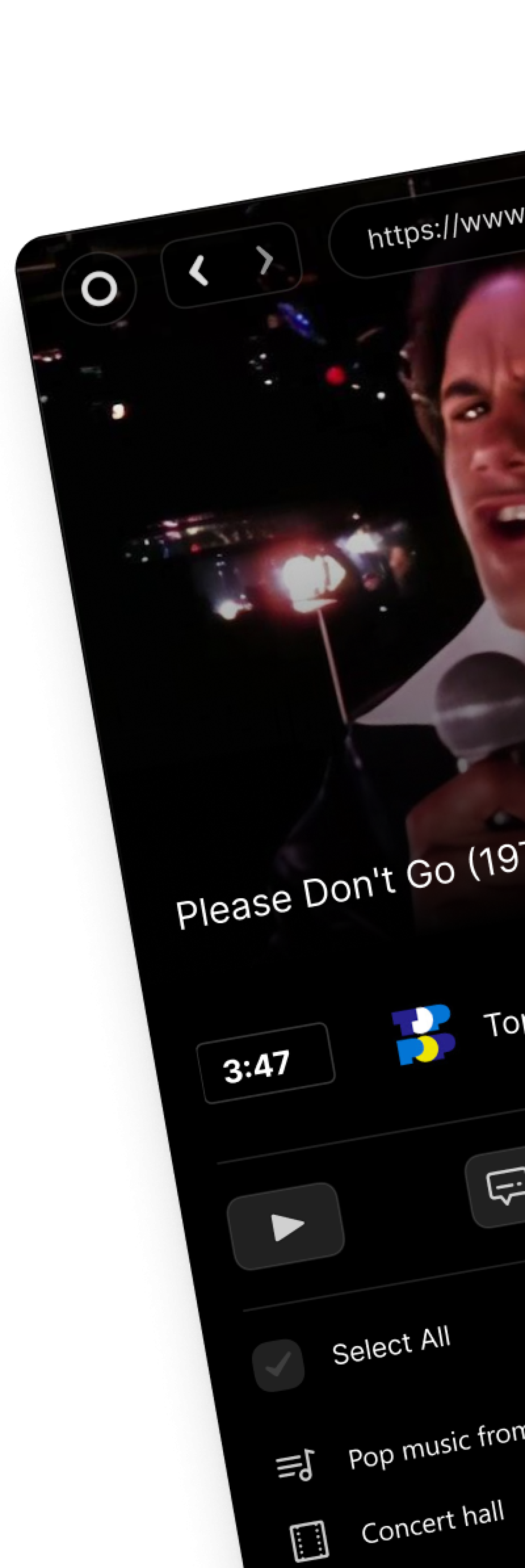Top Choices for the Best YouTube Video Editing Software: Free and Paid Options
⏱ Reading Time: 9 min.
📅 Posted on: June 13th, 2024
Creating captivating YouTube videos requires more than just a great idea; it demands the right editing software to bring that vision to life.

With countless options available, finding the best YouTube video editing software can feel overwhelming. We've sifted through the noise to spotlight the top tools that cater to both beginners and seasoned creators.
Whether you're looking for powerful features, user-friendly interfaces, or budget-friendly options, we've got you covered.
Before we begin, be sure to check out our video editing and video filming guides if you haven't already...
Editing
Learn how to edit your YouTube videos in a way that keeps viewers coming back for more. From tools to best tips and tricks, we cover it all here!
viddly.net

Filming
Here are all the essential steps to film YouTube videos that captivate viewers from the first second. We will share a video filming guide that walks you through the whole process!
viddly.net

Let's dive into the best video editing software that will help you elevate your content and engage your audience like never before.
Key Takeaways
Importance of Choosing the Right Editing Software: Selecting the appropriate video editing software influences your content's quality, viewer engagement, and overall channel growth.
Essential Features to Consider: When choosing an editing tool, look for ease of use, a variety of editing tools, compatibility with multiple video formats, and seamless export options to YouTube.
Popular Free and Paid Software Options: Free software like DaVinci Resolve, HitFilm Express, Lightworks, and Shotcut offer a range of useful features, while paid options like Adobe Premiere Pro, Final Cut Pro, and CyberLink PowerDirector provide advanced capabilities ideal for professional-grade videos.
Getting Started with Your Chosen Software: Installation, importing your first video, and mastering basic editing techniques are initial steps for effective use of your selected video editing software.
Advanced Editing Tips: Incorporating graphics and text, optimizing audio quality, and performing color correction and grading can significantly enhance the production quality of your YouTube content.
Troubleshooting Common Issues: Address common problems such as software crashes, export failures, and compatibility issues with video files to ensure a smooth editing experience.
Importance of Choosing the Right Editing Software
Selecting the appropriate video editing software determines the quality and appeal of your content. It impacts viewer engagement and overall channel growth.

Factors That Affect Viewer Engagement
Editing software influences several factors that affect viewer engagement.
Visual Appeal: High-quality transitions, effects, and color correction enhance the visual appeal of videos.
Professionalism: Advanced features like multi-layer editing, motion graphics, and audio enhancements add a professional touch.
Consistency: Software with user-friendly interfaces helps maintain visual and thematic consistency across videos, which is essential for branding.
Impact on Your Channel's Growth
The right editing software directly impacts your channel’s growth.
Time Efficiency: Tools that streamline editing processes save time, allowing for more frequent uploads.
Audience Retention: Engaging content keeps viewers watching longer, increasing watch time and boosting visibility in YouTube's algorithms.
Monetization: Professional-looking videos attract more subscribers and views, leading to better monetization opportunities.
By understanding these elements, creators can choose editing software that enhances content quality and supports their growth on YouTube.
Key Features to Consider in YouTube Video Editing Software
Selecting the best video editing software directly impacts our content quality and efficiency. Here are essential features to consider:
Ease of Use
User interface design affects our ability to navigate and utilize the software efficiently.

Intuitive interfaces, drag-and-drop functions, and customizable workspaces simplify the editing process. For beginners, software with guided tutorials and user-friendly controls can make learning easier and faster.
Variety of Editing Tools
Quality software offers a comprehensive set of editing tools such as trimming, splitting, and merging videos. Advanced tools include color correction, audio enhancement, and effects libraries (e.g., transitions, text overlays).
Access to diverse tools enables us to create visually engaging and professional content efficiently.
Compatibility With Different Video Formats
Software supporting various video formats like MP4, MOV, AVI, and more ensures flexibility. This compatibility enables importing raw footage from multiple devices (e.g., cameras, smartphones) without conversion hassles.
Efficient encoding and decoding ensure smooth editing processes and reduce format incompatibility issues.
Export Options to YouTube
Direct export options to YouTube streamline our workflow significantly. This feature allows setting optimal resolutions (e.g., 1080p, 4K) and formats suited for YouTube.
Integration with our YouTube channel for direct upload saves time and ensures video quality retention. Maximizing these options enhances our productivity and content delivery efficiency.
Popular YouTube Video Editing Software
Selecting the right video editing software can significantly elevate the quality of your YouTube content. Here are some popular options tailored to different needs and budgets.
Free Editing Software
Numerous free video editing software options cater to beginners and seasoned editors alike.
DaVinci Resolve offers a robust set of professional tools without cost. This software supports 8K editing, visual effects, and high-quality color correction, making it a solid choice for serious content creators.
HitFilm Express is another free tool with advanced features like 3D compositing and over 410 effects and presets.
For users who require a more straightforward interface, Lightworks provides a user-friendly experience while still offering powerful tools like real-time effects and multicam editing.
Another popular choice is Shotcut, which supports a wide range of video formats and features an intuitive interface perfect for beginners.
Software Name | Notable Features | Platform Compatibility
|
|---|---|---|
DaVinci Resolve | 8K editing, visual effects, color correction | Windows, macOS, Linux |
HitFilm Express | 3D compositing, 410+ effects and presets | Windows, macOS |
Lightworks | Real-time effects, multicam editing | Windows, macOS, Linux |
Shotcut | Wide format support, intuitive interface | Windows, macOS, Linux |
This selection of free editing software is versatile and capable of meeting basic to advanced editing needs, helping enhance the quality of your YouTube videos effectively without incurring additional costs.
Paid Editing Software
Paid video editing software often provides superior features and greater flexibility compared to free options, enabling content creators to produce high-quality YouTube videos efficiently.
Advanced Features in Paid Tools
Advanced tools in paid editing software deliver enhanced capabilities crucial for professional-grade video production.
Features typically include:
multi-cam editing,
advanced color grading,
motion tracking,
3D video editing.
For example, Adobe Premiere Pro supports multi-cam editing, allowing seamless switching between camera angles.
Final Cut Pro offers advanced color grading with its Color Wheels and Curves feature set, providing precision in color correction.

Motion tracking is a standout feature in CyberLink PowerDirector, enabling precise object tracking and effects application.
These advanced tools enable users to achieve creative and polished results not possible with basic editing software.
Cost-Benefit Analysis of Investing in Paid Software
Investing in paid video editing software brings numerous benefits that justify the cost. Although the initial investment might be significant, the return in terms of time saved, quality produced, and professional features available outweighs the expense.
Adobe Premiere Pro, for instance, costs around $20.99 per month but includes regular updates, extensive asset libraries, and superior customer support.
Final Cut Pro charges a one-time fee of $299.99, providing lifetime access without recurring costs, making it cost-effective for long-term users.
CyberLink PowerDirector offers yearly updates and features at about $99.99 annually.
These investments enhance productivity, offer comprehensive tools, and support higher production values, positively impacting YouTube channel growth and viewer engagement.
How to Get Started With Your Selected Editing Software
Once you've chosen your editing software, the next step is to learn how to use it effectively. Each tool has unique features, but the basic steps to get started are generally similar.
Setting Up the Software
Install the editing software by following the on-screen instructions provided by the software provider. Most software applications require user registration, even for free versions like DaVinci Resolve.
After installation, configure the software settings to match your system capabilities and personal preferences. For instance, adjust the performance settings to optimize speed and responsiveness.
Importing Your First Video
Open your selected video editing software and create a new project. Locate the "Import" or "Add Media" button, typically found in the main dashboard or toolbar.
Click on it and select the video file you want to edit from your local storage. If you are working with content from YouTube, consider using a YouTube downloader to obtain the raw footage. Ensure the video format is compatible with your software to avoid any import issues.
Basic Editing Techniques
After importing your video, drag it to the timeline to begin editing. Learn to cut and trim clips for precision. Use the "Cut" or "Blade" tool to remove unwanted sections.

Add transitions between clips to ensure smooth visual flow. Experiment with basic effects like adjusting brightness, contrast, and adding text overlays to make your content engaging.
These fundamental techniques lay the groundwork for advanced edits and explore specialized features later on.
By mastering these initial steps, we can ensure a smooth start with our chosen editing software, setting the stage for creating professional-quality YouTube videos.
Advanced Editing Tips
Enhance video production quality by mastering these advanced editing techniques. Upgraded editing methods can significantly elevate the impact of YouTube content.
Incorporating Graphics and Texts
Integrate graphics and texts seamlessly to enhance viewer engagement. Use keyframe animation to animate text and graphics for dynamic visuals.

Use templates available within the software to maintain consistent branding. Additionally, add lower-thirds for displaying additional information such as social media handles or names of people appearing in the video.
Adjusting Audio for Better Quality
Optimize audio to ensure clarity and balance. Normalize audio levels across different clips to maintain consistent volume.
Use audio effects like equalization and noise reduction to remove background noise and enhance vocal clarity. Sync background music with voiceovers to avoid overpowering speaking parts. Ensure audio transitions are smooth to avoid abrupt changes.
Color Correction and Grading
Use color correction to fix exposure issues and correct white balance. Apply color grading to create a specific mood or look.
Utilize software tools to adjust hues, saturation, and contrast for a unified appearance. Employ LUTs (Lookup Tables) to expedite the grading process and achieve professional results quickly. Separate color correction and color grading into distinct phases for better control over the final output.
These advanced editing techniques play a crucial role in refining YouTube content, leading to higher viewer retention and more compelling videos.
Troubleshooting Common Issues
While using video editing software for YouTube, encountering issues is common. Here are solutions to frequent problems:
Software Crashes and Bugs
Crashes occur for a few reasons. Insufficient system resources can lead to instability. Ensure the computer meets the software’s requirements. Running system updates and updating the software can also resolve many bugs. If the problem persists, reinstalling the software often helps.
Issues With Exporting Videos
Failed exports frustrate users. First, verify enough storage space. Set the export quality and format suitable for YouTube. Wrong settings can cause errors. Updating the software can fix export bugs. If problems continue, utilize the software’s community forums or support channels for guidance.
Compatibility Problems With Video Files
Incompatible file formats hinder editing. Convert files to a format the software supports. Software like Handbrake can help convert files efficiently. Import settings should match the file’s attributes. If issues persist, using a different editing software with broader format compatibility may be the solution.
Conclusion
Choosing the right video editing software is crucial for elevating our YouTube content. Whether we opt for free options like DaVinci Resolve and HitFilm Express or invest in paid software like Adobe Premiere Pro Final Cut Pro or CyberLink PowerDirector each choice comes with its own set of advantages.
By mastering basic and advanced editing techniques we can significantly enhance our production quality. Addressing common issues ensures a smoother editing process allowing us to focus on creating engaging content. With the right tools and knowledge we're well-equipped to produce professional and captivating YouTube videos.
Frequently Asked Questions
What is the best free video editing software for YouTube beginners?
Free options like DaVinci Resolve and HitFilm Express are highly recommended for beginners. They offer powerful features without the cost, making them ideal for those just starting out.
Is paid video editing software worth the investment?
Yes, investing in paid software like Adobe Premiere Pro or Final Cut Pro can significantly improve production values, save time, and offer advanced features that free software may lack.
How do I get started with video editing software?
Begin by setting up the software, importing your videos, and learning basic editing techniques such as cutting, trimming, and adding transitions.
What are some advanced editing tips for YouTube videos?
Incorporate graphics, adjust audio quality, and utilize color correction techniques to enhance the visual and auditory appeal of your videos.
How can I troubleshoot software crashes in video editing programs?
Ensure your software is updated, check for system compatibility, and try reducing the project load by closing other applications to prevent crashes.
Why am I facing export problems with my edited videos?
Export issues can often be resolved by adjusting the export settings, ensuring the software and system are updated, and checking for sufficient disk space.
What should I do if my video files are not compatible with the editing software?
Convert your video files to a compatible format using file conversion tools or built-in features available in most video editing software.