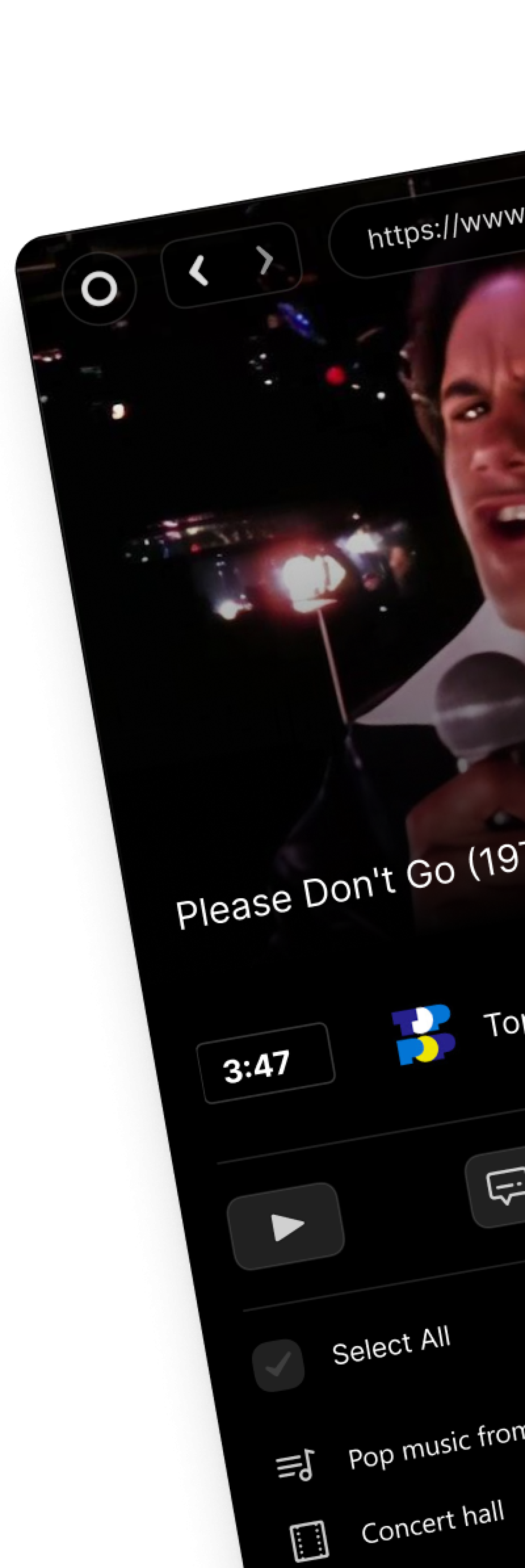How to Add YouTube Video Chapters: Tips and Tools for Better Viewer Engagement
⏱ Reading Time: 8 min.
📅 Posted on: June 13th, 2024
Ever wondered how some YouTube videos have those neat little chapter markers that make navigation a breeze? Adding chapters to your YouTube videos not only enhances viewer experience but also boosts engagement by making your content more accessible. It's a simple yet powerful tool that can set your videos apart.
Key Takeaways
Enhances Viewer Experience: Adding chapters to YouTube videos improves navigation and keeps viewers engaged by making it easier to find specific content.
Improves SEO: Properly titled chapters can boost search engine optimization, making your videos more discoverable.
Simplifies Chapter Creation: Follow steps like formatting timestamps correctly and using descriptive titles to streamline the process.
Troubleshooting Tips: Address common issues like incorrect or overlapping timestamps to ensure smooth functionality.
Advanced Strategies: Utilize third-party tools like Tubebuddy and VidIQ to automate and refine chapter creation, enhancing user engagement and satisfaction.
Understanding YouTube Video Chapters
Adding chapters to YouTube videos can vastly enhance the user experience by providing clear and organized content segments.
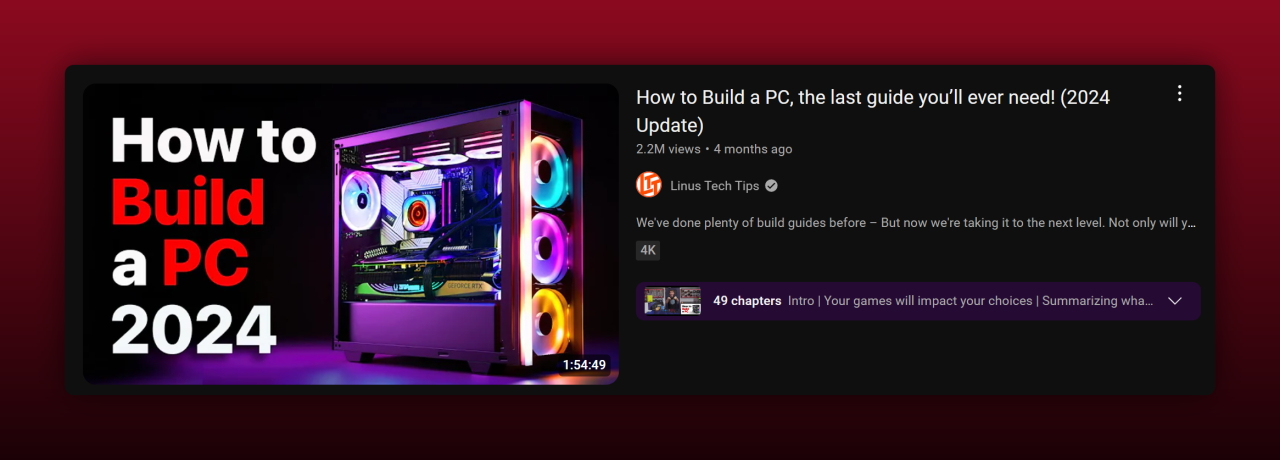
What Are Video Chapters?
Video chapters are segments within a video, marked by timestamps and titles. These divisions help users navigate directly to specific parts of a video.
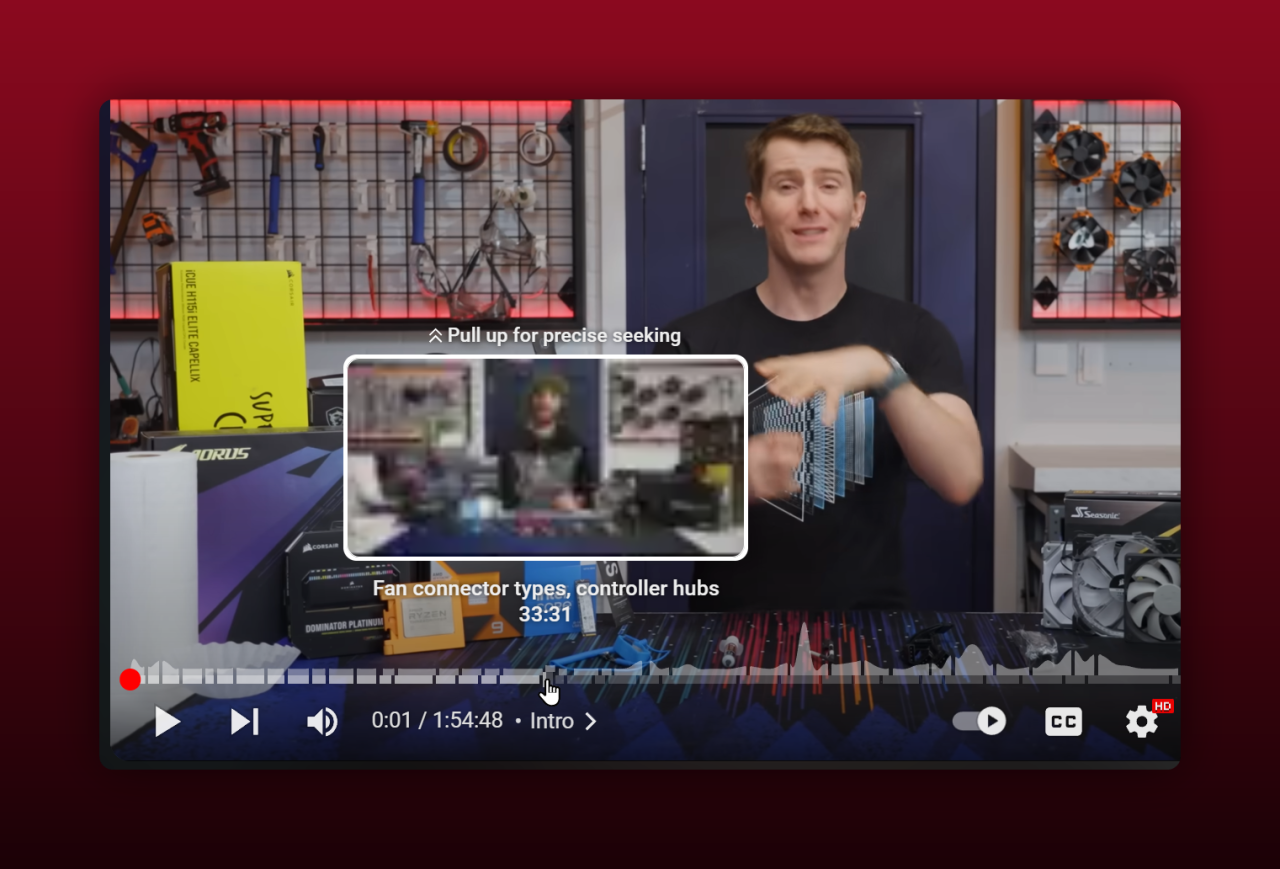
To create chapters, list timestamps and titles in the video description. For example, starting with 00:00 Introduction, 02:15 Topic 1, and so on. This method simplifies the viewing process and enhances content accessibility.
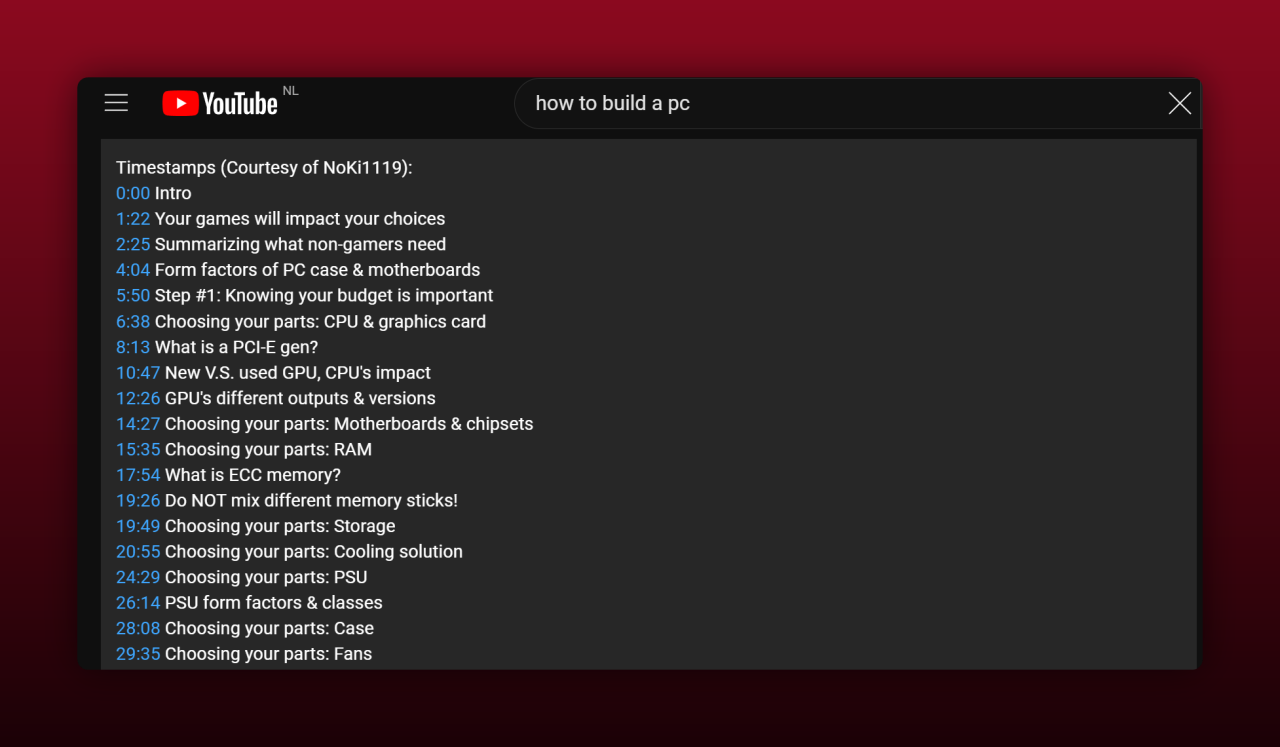
Benefits of Using Video Chapters
Using video chapters offers several benefits:
Improves Navigation: Viewers can skip directly to the content of interest, saving time.
Increases Engagement: Enhanced navigation keeps viewers engaged longer, reducing drop-off rates.
Boosts SEO: Properly titled chapters can help with search engine optimization, making videos more discoverable.
Enhances Accessibility: Chapters cater to those seeking specific information, improving overall user experience.
Incorporating chapters creates a structured, viewer-friendly format that can make any video stand out on YouTube.
Preparing Your Video for Chapters
Properly structuring your video ensures that the chapters are engaging and helpful for viewers.
Ensuring Video Length Requirements
Videos must meet specific length requirements to effectively use chapters. A minimum video length of 3 minutes is necessary since chapters divide the content into digestible segments. Each chapter should ideally be at least 10 seconds long, allowing adequate time for viewers to understand the content.
Tips for Effective Chapter Segmentation
Organize your content logically to maximize the effectiveness of video chapters. Follow these tips:
Plan the Script: Break down your script or storyboard into clearly defined sections. For example, introductions, main topics, and conclusions should each have their chapter.
Planning Videos
Wondering how you should plan your YouTube videos? From research, to shoot planing, we will cover everything you need to know about YouTube video planning here!
viddly.net
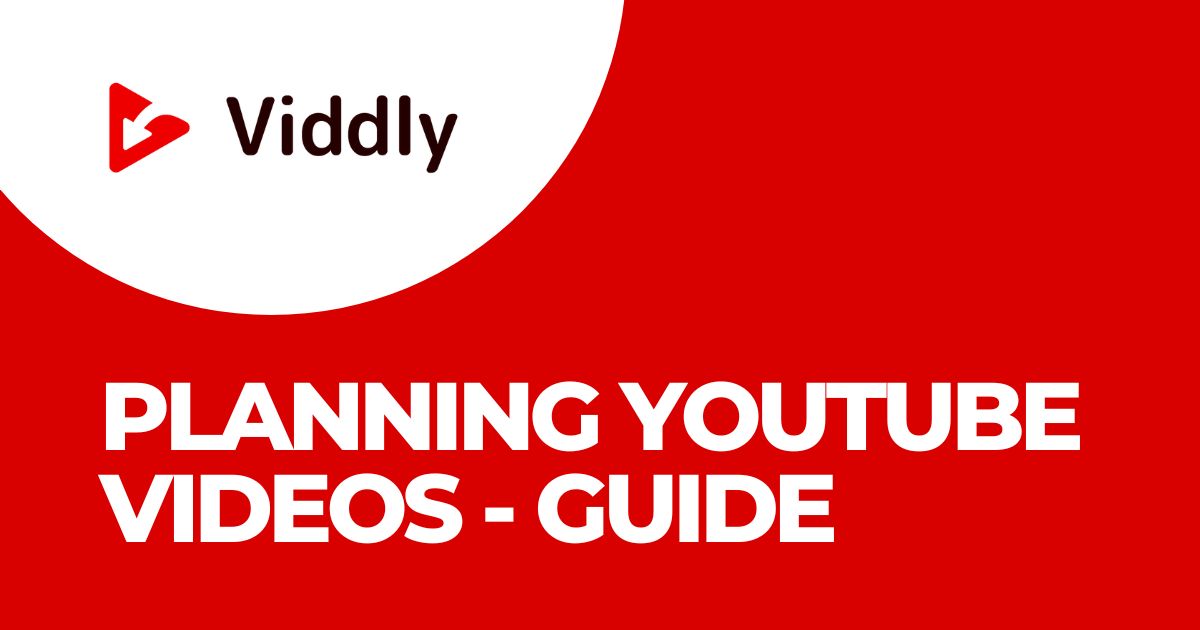
Use Descriptive Titles: Name each chapter with clear and descriptive titles. This helps viewers understand the content of each segment. For instance, "Introduction to SEO" or "Advanced SEO Techniques" offers immediate clarity.
Maintain Consistent Length: Try to keep chapter lengths relatively consistent to maintain viewer engagement. While some sections might need more time, avoid significant discrepancies.
Add Relevant Timestamps: Include accurate timestamps in the video description. For example, "0:00 Introduction," "2:15 Topic 1," and "5:30 Conclusion" guide users directly to the desired section.
Implementing these steps ensures that chapters enhance user engagement and simplify navigation, making them valuable additions to any YouTube video.
How to Add Chapters to Your YouTube Video
Step 1: Upload Your Video
Firstly, access the YouTube Studio dashboard. Click the "Create" button and select "Upload videos." Drag and drop your video file or choose it from your device. Ensure the video is organized and meets the length requirements to facilitate chapter creation.
Uploading Videos
Here's our ultimate guide to uploading YouTube videos: tips, tricks, and best practices for success - everything you need to know in one spot!
viddly.net

Step 2: Enable Video Chapters in YouTube Studio
Once the upload is complete, navigate to the "Details" tab. Scroll down to the "Description" section. Ensure that "Allow automatic chapters when available and eligible" is enabled. This setting allows YouTube to auto-generate chapters if no manual chapters are provided.
Step 3: Format Your Video Description With Timestamps
In the "Description" section, structure your timestamps correctly. Start with "00:00" followed by a descriptive title for that chapter. Each subsequent line should list the timestamp and title for the next chapter. For example:
00:00 Introduction
02:15 Main Topic
10:30 Conclusion
Ensure timestamps are accurate and chapter titles are clear to improve viewer navigation and engagement.
Including these detailed steps helps streamline the process of adding chapters to your YouTube videos, making your content more accessible and enhancing the viewer experience.
Step 4: Preview and Adjust Chapters
Preview the chapters by navigating to the video player bar. Check each timestamp and title for accuracy. Ensure the chapters properly segment the content. This enhances viewer navigation.
Adjust the chapters if necessary. Click the pencil icon next to the video. Modify the timestamps and titles in the description box. This fine-tuning ensures each chapter aligns with the intended section.
Use precise timestamps. Each chapter must begin at the correct moment. This precision boosts user experience.
Ensure logical flow. Chapters should follow a sequential and coherent order. For example, an introductory segment should lead to main content, then to conclusions. This order maintains viewer engagement.
Save changes once satisfied. Click 'Save' to store the adjustments. Refresh the video page to verify chapter accuracy. This final validation ensures the video chapters function as expected.
Integrate feedback. If viewers comment on chapter issues, refine the segments accordingly. Better chapters mean improved viewer satisfaction.
Common Issues and Troubleshooting
When adding YouTube video chapters, various issues might arise. Addressing these common problems ensures a smooth experience for both creators and viewers.
Chapters Not Appearing on the Video
Chapters might not appear if timestamps are formatted incorrectly. Ensure that each timestamp begins with "00:00" and that the sequence is in ascending order. Verify that there are at least three chapters in the video description, as fewer than three will not activate chapter functionality.
Incorrect Timestamps
Incorrect timestamps often result from human error. Double-check each timestamp to ensure accuracy. Use the YouTube video player to spot-check timestamps and confirm they align with the intended segments. Accurate timestamps are crucial for providing a seamless user experience.
Overlapping Timestamp Errors
Overlapping timestamps can disrupt chapter functionality. Each timestamp should start at the exact second the previous one ends. Ensure no two timestamps cover the same time frame in the video. Properly spaced timestamps prevent viewer confusion and maintain organized content flow. Avoid using general timestamps like "00:00" or "0:00:00" multiple times, as this will cause problems in chapter delineation.
Address these common issues to maintain clear and effective YouTube video chapters. Proper timestamp formatting, verifying timestamp accuracy, and avoiding overlaps guarantee a well-structured and user-friendly video experience.
Advanced Tips and Alternative Methods
Explore advanced strategies and alternative methods for adding chapters to YouTube videos effectively. These tips will help refine your approach and enhance the viewer's experience.
Using Third-Party Tools for Chapter Addition
Advanced tools streamline the chapter creation process, ensuring precise and effective implementation.
Tubebuddy: This YouTube-certified application offers a robust set of tools for content creators. It features intuitive chapter markers and generates automatic timestamps based on the video content. Use Tubebuddy to quickly segment videos, reducing manual effort.
VidIQ: Another powerful tool, VidIQ, provides analytics and insights that can aid in chapter creation. By understanding viewer engagement, we can strategically place chapters to maintain audience interest. Utilize VidIQ’s viewer retention data to optimize chapter points.
Chapitres: This lightweight tool specializes in chapter creation by allowing us to input timestamps and titles directly. Chapitres simplifies the process and integrates seamlessly with YouTube, offering a user-friendly interface.
Best Practices for Chapter Titles
Effective chapter titles significantly enhance the viewer's navigation experience and improve overall engagement.
Concise Descriptions: Use short, clear titles that accurately describe each segment. For example, instead of “Introduction to Advanced Concepts in Video Editing,” use “Advanced Video Editing Introduction.”
Inclusion of Keywords: Integrate relevant keywords for SEO benefits. If discussing YouTube tools, incorporate terms like "Tubebuddy features" or "VidIQ benefits."
Logical Flow: Ensure chapter titles follow a logical sequence. This helps viewers understand the structure of the video at a glance. For example, sequence chapters as “Setting Up,” “Editing Basics,” and “Advanced Techniques.”
User Engagement: Consider the viewer's perspective. Titles should quickly convey the content of each section, prompting viewers to engage with the entire video.
By implementing these advanced tips and alternative methods, creators can optimize their YouTube content, leading to higher viewer satisfaction and improved channel performance.
Conclusion
Adding chapters to YouTube videos is a powerful way to enhance viewer experience and boost engagement. By implementing the right strategies and tools, we can create well-structured content that keeps our audience interested and makes navigation a breeze. Remember to use logical organization, concise and descriptive titles, and include relevant keywords.
Leveraging tools like Tubebuddy, VidIQ, and Chapitres can simplify the process and ensure precision. With these practices, our YouTube channel can see significant improvements in viewer satisfaction and overall performance. Let's make our content stand out and keep our audience coming back for more.
Frequently Asked Questions
What are the benefits of using chapters in YouTube videos?
Using chapters in YouTube videos enhances user experience by providing organized content segments, making it easier for viewers to navigate the video. This improves viewer retention and satisfaction as users can quickly find and jump to the sections they are most interested in.
How do I prepare my YouTube video for chapter implementation?
To prepare for chapter implementation, ensure your video is structured effectively with clear segments. Meet the minimum length requirements (usually around 10 minutes), and plan your content flow logically to facilitate easy chapter division.
What are some tips for effective chapter segmentation?
Effective chapter segmentation involves logical organization of the video’s content and using descriptive titles for each segment. This helps viewers understand what each chapter covers and choose the sections most relevant to them.
Are there any tools available for creating YouTube chapters?
Yes, tools like Tubebuddy, VidIQ, and Chapitres can help streamline the chapter creation process. These tools offer features that make it easier to add and manage chapters in your YouTube videos.
What is important to consider when titling YouTube chapters?
When titling YouTube chapters, focus on concise descriptions and inclusion of relevant keywords. Ensure the titles have a logical flow and are engaging to improve viewer navigation and overall engagement.
Can using chapters improve my YouTube channel performance?
Implementing chapters can optimize your YouTube content by enhancing viewer satisfaction and engagement. This can lead to higher viewer retention rates, better user experience, and potentially improved channel performance with increased watch time and audience growth.
How can I ensure precise implementation of YouTube chapters?
To ensure precise implementation of YouTube chapters, double-check the timestamps and titles to make sure they accurately represent the content. Utilize editing tools and features provided by YouTube or third-party applications to facilitate accuracy and consistency.