Convert YouTube to MP4
Turn any YouTube online video link into an MP4 video file! Viddly YouTube MP4 downloader lets you convert any YouTube video to MP4 with a single click!
Windows 10 64-bit or later is required

Convert YouTube to MP4
Turn any YouTube online video link into an MP4 video file! Viddly YouTube MP4 downloader lets you convert any YouTube video to MP4 with a single click!
Windows 10 64-bit or later is required

How To Convert YouTube Videos to MP4?
Although YouTube allows you to download some videos for offline viewing within their Android or iOS app (only if you have YouTube Premium, and only for watching on the same device that downloaded them), you'll need Viddly if you want to extract or download MP4 files from YouTube.
Click the button below to download Viddly's installer. You can install it like you would any other application by double-clicking the file. We continuously scan and monitor our servers to make sure that the download is secure.
Viddly provides several ways to select a video for MP4 conversion;
Copy and paste a YouTube video URL.
Enter a keyword and choose a video from the search results.
Select an existing file on your hard drive.
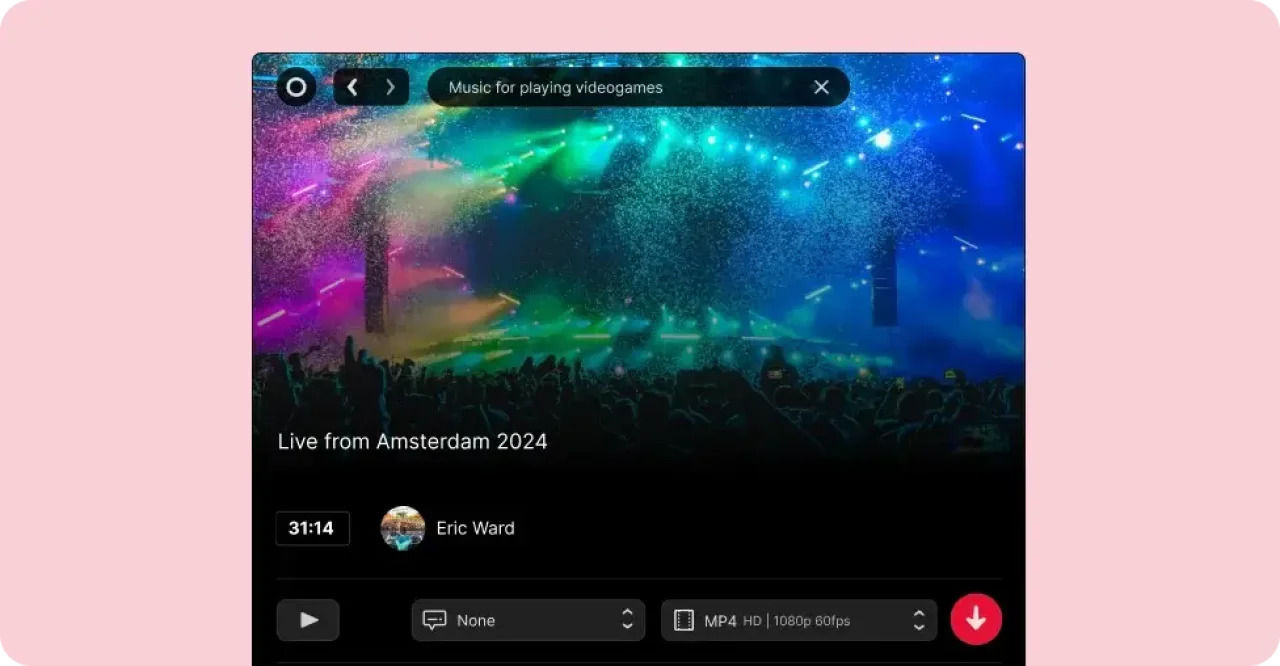
Unlike online YouTube to MP4 converters, you're not limited to downloading videos and converting them to MP4 one-by-one. Instead, you can download an entire YouTube playlist as MP4 with a single click of your mouse. Talk about ease-of-use! Imagine how much time this can save you when you're dealing with large playlists or an entire channel!
By default, Viddly will download MP4 files in 1080p quality, but you can choose to download in 4K or 8K if these are available. That's much better than online MP4 downloaders, which are limited to 720p!
Indeed, online YouTube to MP4 conversion websites, besides being slower and laden with intrusive ads, generally do not offer full HD-quality MP4 downloads.
Why would you settle for low-resolution downloads when Viddly offers you the chance to convert YouTube videos to high-definition MP4 files faster and with fewer hassles?
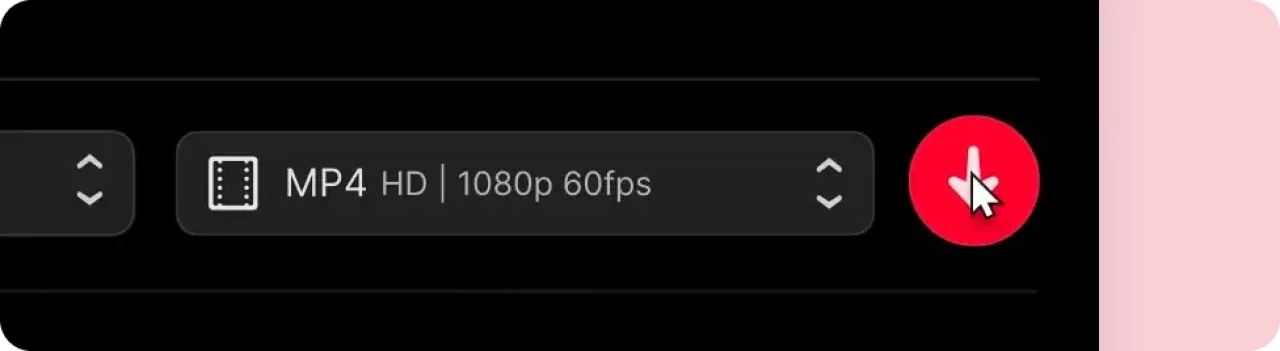
You can also:
Download in multiple formats (f.i. audio and video files at the same time)
Windows 10 64-bit or later is required
YouTube to MP4 Video Downloader
Use Viddly Youtube to MP4 video converter to turn any YouTube URL into an MP4 file that you can view on any device!
Free to Use!
Viddly is a YouTube MP4 video downloader that can download all types of videos from YouTube... Completely free! We do have a paid plan if you want to schedule downloads or need more advanced video downloading features!
From 720p or 1080p to 4K (or even 8k) Quality.
You can download YouTube videos in any resolution of your choice! From 720p to 1080p and even 2K, 4K, or 8K MP4 videos.
Fast Downloads
Viddly is a high-end Youtube Video downloading software that makes sure you can make your YouTube to MP4 downloads ultra-fast!
Convert to MP4/3
Our YouTube video downloader can convert your video into different video or audio formats. Just paste video URL, select file format and press download button!
Multiple Video Download
Need more than one MP4 downloaded? Want to download livestreams? Channels? Playlists? All that and more possible with Viddly YouTube video downloader.
Secure Downloader
To make sure you get the most secure YouTube video downloading experience, our app will allow you to securely download video to your PC/MAC and then move them to any mobile device (if you need it!).
No Limits
Need more than one MP4 video download from YouTube? Download YouTube video after video, short or long, in any video or sound file format or quality you need!
Questions About Converting YouTube Videos to MP4
Why should I download YouTube videos as MP4 files?
Everyone's reasons will be different, but the most common reasons that our users have shared with us are the following;
Back-up YouTube videos in case they're ever removed.
Access YouTube videos when you're traveling or without a high-speed Internet connection.
Transfer YouTube videos to an MP4 player that doesn't support the YouTube app.
Play YouTube videos without buffering when your Internet connection is slow or intermittent.
Convert YouTube videos to MP4 so that you can edit them if you're a content creator.
Share videos with friends or family that are too large for WeTransfer, Dropbox, or similar free file-sharing services.
Why is Viddly better than an online YouTube to MP4 converter?
There are plenty of websites that offer YouTube to MP4 conversion services, but all of the ones we've tested suffer from the same issues;
Web-based YouTube to MP4 converters are free because you're the product. That's right, someone has to pay for the servers that perform these conversions, and you can rest assured that these webmasters are not running a charity service. Most will do this by showing intrusive ads and making you jump through hoops to offer as many ads as possible. Others will go as far as distributing spyware or malware. Viddly doesn't require external servers because it uses your idle CPU cycles.
A hosted YouTube to MP4 service doesn't protect your privacy. Should their servers ever be hacked or seized, there will be a log file containing your IP address and the exact videos you downloaded, along with timestamps. A VPN provider may offer some protection, but why not use Viddly instead? Our software will not leave a centralized database that may violate your privacy.
Online MP4 downloaders do not support playlists. You would spend hours downloading a playlist with 100+ videos. Viddly can download and convert an entire YouTube playlist to MP3 or MP4 format with just two clicks of your mouse!
We've tested the top 10 most popular YouTube to MP4 downloaders. They all suffer from the same issues; intrusive or harmful pop-up or pop-under ads, limited privacy protection, and a lack of bulk downloading features. That includes YT1S, YTMP3, ClipConverter, YTMP4.Top, X2Convert, VideoMP3Convert, Keepvid, YouTubeToMP3, Videovor, YouTubeMP4.to, and FLVTO at the time of writing.
Can I use a mobile app to download YouTube as MP4?
As you probably already know, YouTube is owned by Alphabet, the holding company that also owns Google. Guess what else Alphabet owns? That's right, the Android Play Store. Since Google doesn't want videos leaving the YouTube platform, they will never allow any Play Store apps that support downloading YouTube videos as MP4 files.
Apple is just as restrictive when policing their app store. Since they own iTunes and have a vested interest in preventing people from downloading any potentially copyrighted material, they remove any apps offering this functionality. It doesn't matter to them if you want a copy for personal use or under the fair use doctrine.
It's possible to jailbreak your phone to install a YouTube to MP4 conversion app. However, we wouldn't recommend this because it may void your warranty and brick your phone, or at the very least, it could severely compromise the security of your phone.
So what are you to do if you'd like to download a YouTube video as MP3 or MP4 on your phone? Keep on reading to see how Viddly can help.
How can I transfer YouTube videos to my phone in MP4 format?
With Viddly, it's a breeze to download YouTube videos as MP4 and then have them transferred to your phone automatically. All you need to do is the following;
Download and install Viddly.
Install any cloud storage provider's desktop sync app, such as Google Drive Backup & Sync, Dropbox, Box, OneDrive, or Mega.
Change Viddly's download folder location to that of your cloud storage folder on your local hard drive.
Install the cloud storage provider's app on your phone.
That's it! All downloaded files will now sync to your phone. With Viddly, it'll just take a click or two for you to download an entire YouTube playlist in MP4 format. Still, suppose you'd like to automate this even further so that it requires no human interaction at all. In that case, you could use VDownloader to automatically download any new video that appears in a playlist or channel.
Other YouTube Downloader Features
Millions of YouTube creators, social media users, YouTube premium users, YouTube channel owners that use YouTube Studio and other video editing professionals are using Viddly for work or fun every day! Viddly is one of those amazing optimized third-party apps that makes sure you are using your YouTube application to the fullest! It is easy to download YouTube videos using Viddly.
Remind me 🔔
Send yourself a reminder to download Viddly when you are back on MacOS or Windows PC.