Viddly YouTube Downloader
The easiest way to download YouTube videos and convert them to MP4 or other file formats.
Windows 10 64-bit or later is required
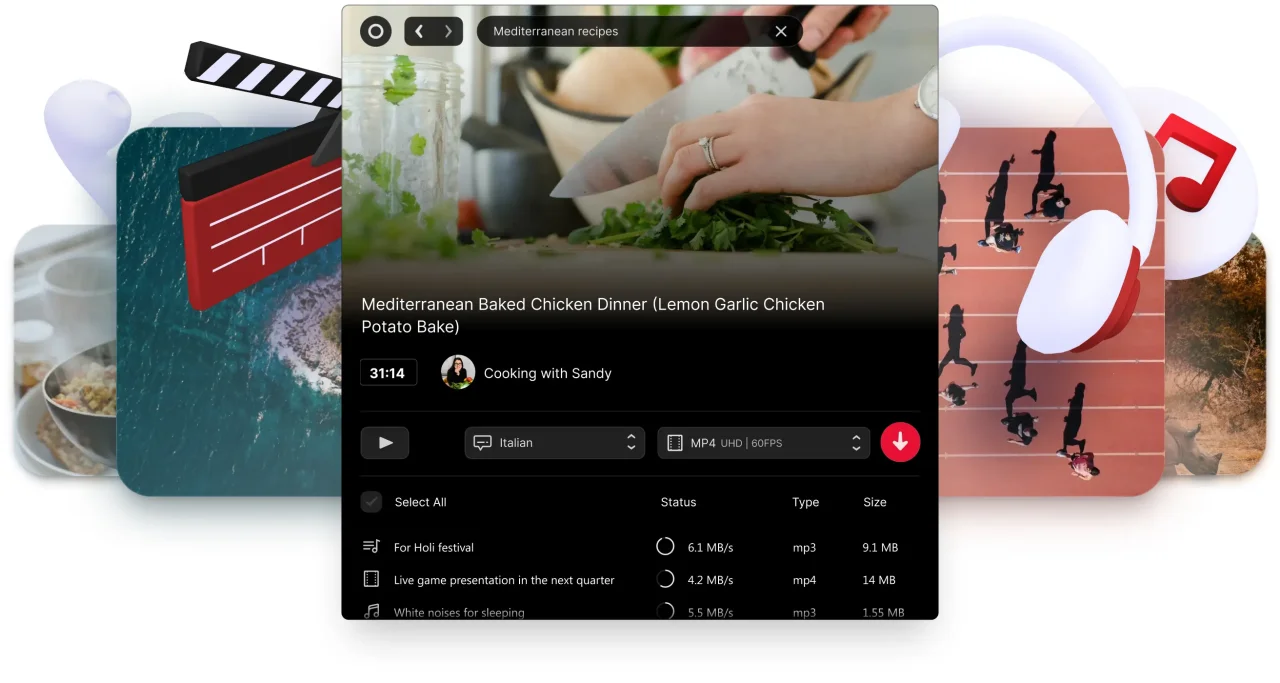
Viddly YouTube Downloader
The easiest way to download YouTube videos and convert them to MP4 or other file formats.
Windows 10 64-bit or later is required
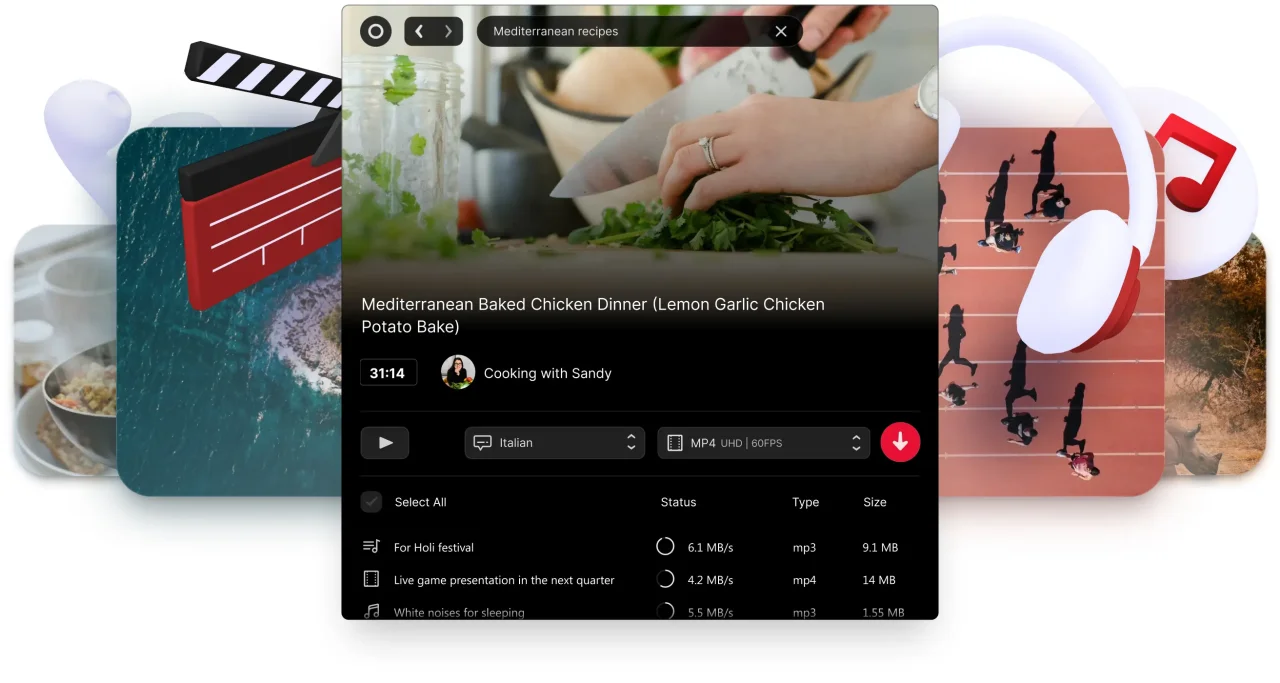

Viddly’s Top Features
Fast and light-weight app with built-in search
Download 1080p, 4K, and 8K MP4 videos at up to 60 fps
Convert YouTube video to HD, UHD, or FUHD video format
Download any YouTube Playlist with a single click
Convert any video file on your hard drive to all popular file formats
Download YouTube subtitles in any language
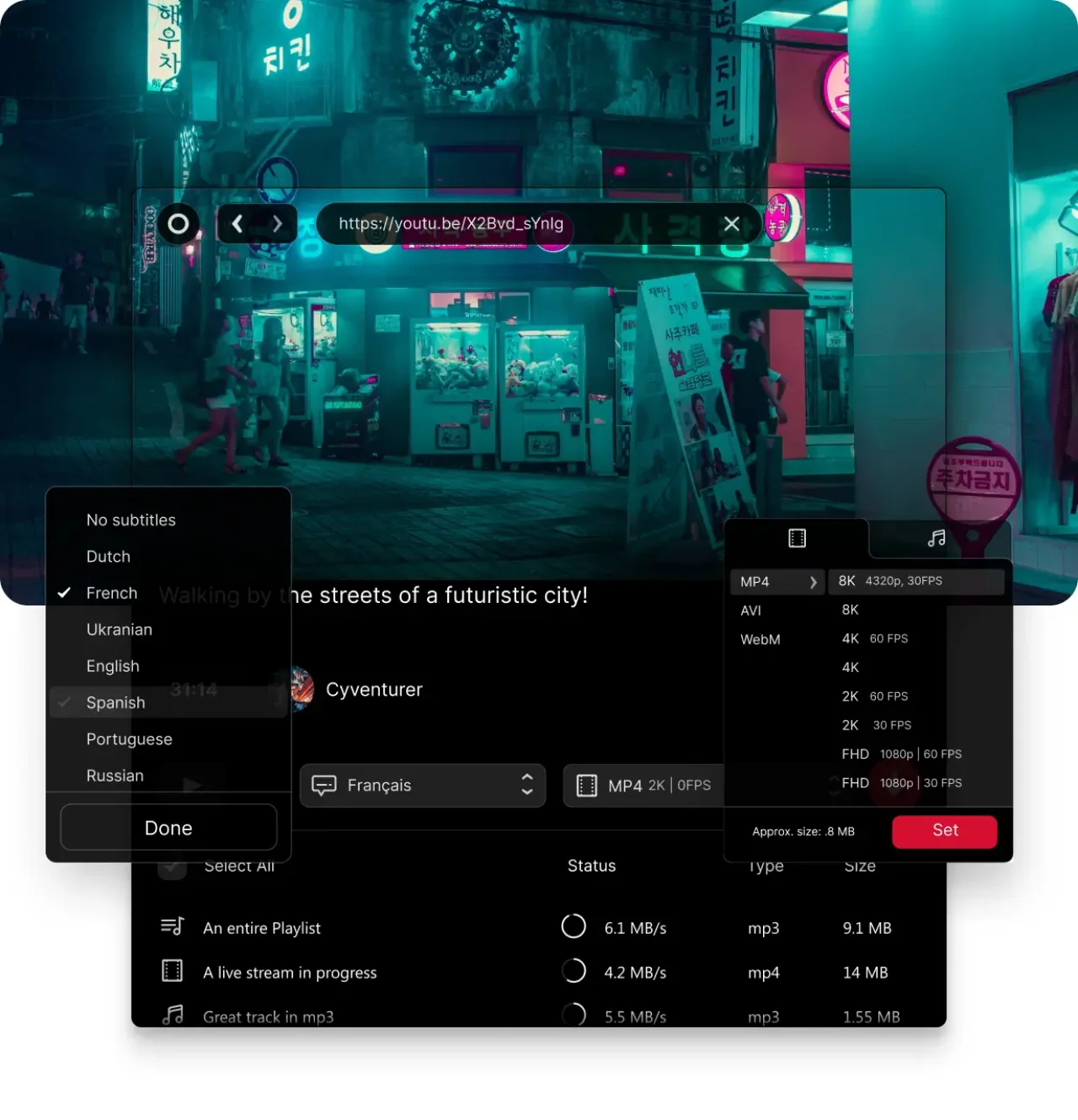
Top Reasons to Download Videos
No more annoying pre-roll ads or annotations
Backup videos in case they’re removed
Convert videos to non-video files compatible with your player
Access your multimedia when offline (f.i. when traveling)
Your friends are all doing it. Yup, that’s right!
Viddly Plus Plan Gives You Even More Features!
4K video downloader (also 8K)
Download YouTube videos at 60fps
Automatic video download when copying URL
Download any YouTube Playlist or your whole YouTube channel
YouTube Livestream video recording
Download multiple videos at the same time
No ads, use on multiple devices
Viddly is a Free YouTube Downloader
Free YouTube download
Video quality up to 1080p (Full HD)
Audio quality up to 128 Kbps
Search for videos directly in Viddly or simply paste any YouTube URL
Viddly has been leading video downloaders for over a decade, with over 100 million downloads and counting. Give it a shot!
Windows 10 64-bit or later is required
How to download videos using Viddly
Click on the button below to download Viddly. You may need to authorize the download and specify a destination folder. Once it has downloaded, double-click the executable to proceed to the installation.
Inside the software, type a keyword to search for a video. Alternatively, you can copy the video URL. Viddly automatically recognizes any valid URLs and will suggest initiating a download.
You can download videos in a wide range of resolutions and formats. Would you like a 1080p or an Ultra High Definition 4K video as an MP4? No problem!
Once you hit the download button, Viddly will optimize the download speed and only initiate a conversion in case it’s required. Viddly is currently the fastest YouTube video downloader on the market!
What Users Say about Viddly
Don't just take our word for it, see what people say about using Viddly.
Our team loves using Viddly for our video-related client work - we do a lot of content syndication, and Vidlly helps us to get long-form content from our clients' channels and turn them into Shorts, TikToks and Reels in no time!

Viddly can help any content creator, that's for sure! I use playlist downloading so so often... So much so that it has become my essential tool for doing content research. Totally recommend it if you work with video stuff!

Viddly is a must-have for social media managers. Its ability to download and convert videos to various formats helped me and my one-person-agency so much over the years! Oh, btw - their free plan gives plenty of tools.

Frequently Asked Questions
What video formats and resolutions can Viddly download and convert?
Viddly YouTube downloader Free Version supports any resolution up to 1080p. With Viddly Plus, you can download videos at any resolution offered by YouTube, including 4K and 8K. To ensure the smoothest possible playback, Viddly provides support for a frame rate of 24, 30, or 60 fps. For complete immersion, Viddly allows spherical 360° videos to be downloaded and converted. You might want to consider using a VR device such as Google Cardboard for optimal playback. You can convert any online video to MP4, WebM, 3GP, or AVI format. The conversion can be performed during the download or using the local file conversion feature if it is already on your hard drive.
Can I download YouTube Live Streams with Viddly?
Yes, you can! Viddly Free limits YouTube Live stream downloads to 5 minutes. Viddly Plus offers unlimited YouTube Live downloads without any restrictions whatsoever.
How can I transfer the downloaded file to my phone?
We recommend installing a cloud hosting service such as Dropbox, Google Drive, or OneDrive on both your computer and your phone. This way, any files downloaded to your synced folder will automatically be accessible on your phone.
Why shouldn't I use an Android or iOS app to download videos?
Google Play nor the Apple Store will ever allow any application that could potentially be used to download copyright-protected video. As such, no publisher will be able to offer a functional app. Any app that actually allows YouTube downloads would be quickly removed by the moderation team. In other words, any app you might find in the official app store is a useless decoy created with the sole purpose of displaying ads to make a quick buck. You might be able to root your iPhone or install a rogue APK on your Android phone, but doing so puts your security and privacy at risk. Virus scanners for mobile devices are not as advanced and widespread yet as for desktops, and hackers know this. Your phone is where you store your naked selfies 😅. As such, we recommend you do not take any risks and do not disable any security mechanisms on your mobile device.
Why is a desktop-based downloader superior to a web-based one?
Excellent question! In fact, there are several good reasons. First of all, because websites use server resources. Server resources are not free. To keep the lights on, the website owner needs to either limit downloads of a certain length, restrict video quality, and/or use aggressive strategies for monetization. Viddly runs on your computer, so we do not require expensive servers to power conversions. Since some of our users pay for Viddly Plus, we can feed our developers without resorting to shady tactics. To summarize why Viddly is superior to websites such as KeepVid, Y2Mate, SaveMedia, YooDownload, FlvTo, YTMP3, or Youzik: No limitations on video length or resolution Much faster when doing multiple downloads. Download entire playlists with a single click Support for subtitles and live video streams. No annoying or shady ads Better privacy controls
Is it legal to download videos from YouTube and other websites?
It is not illegal to download videos for personal use. In some cases, it might also be legal to download videos for commercial reasons, as long as those reasons are covered by fair use. You may be breaking YouTubes Terms of Service by not using the download button they provide for specific videos. Still, we have never heard of anyone being banned or getting in trouble for this. We believe that downloading content from video sharing website to watch it at another time or on a device without an Internet connection has the same purpose as timeshifting and should be considered fair use. This precedent was set in the Betamax case. As such, downloading non-copyrighted videos is entirely legal. We recommend that you always request permission from the copyright holder to download any video that is not licensed under Creative Commons.
Get the latest free Viddly downloader version and download your YouTube videos in a matter of seconds!
Windows 10 64-bit or later is required
Remind me 🔔
Send yourself a reminder to download Viddly when you are back on MacOS or Windows PC.