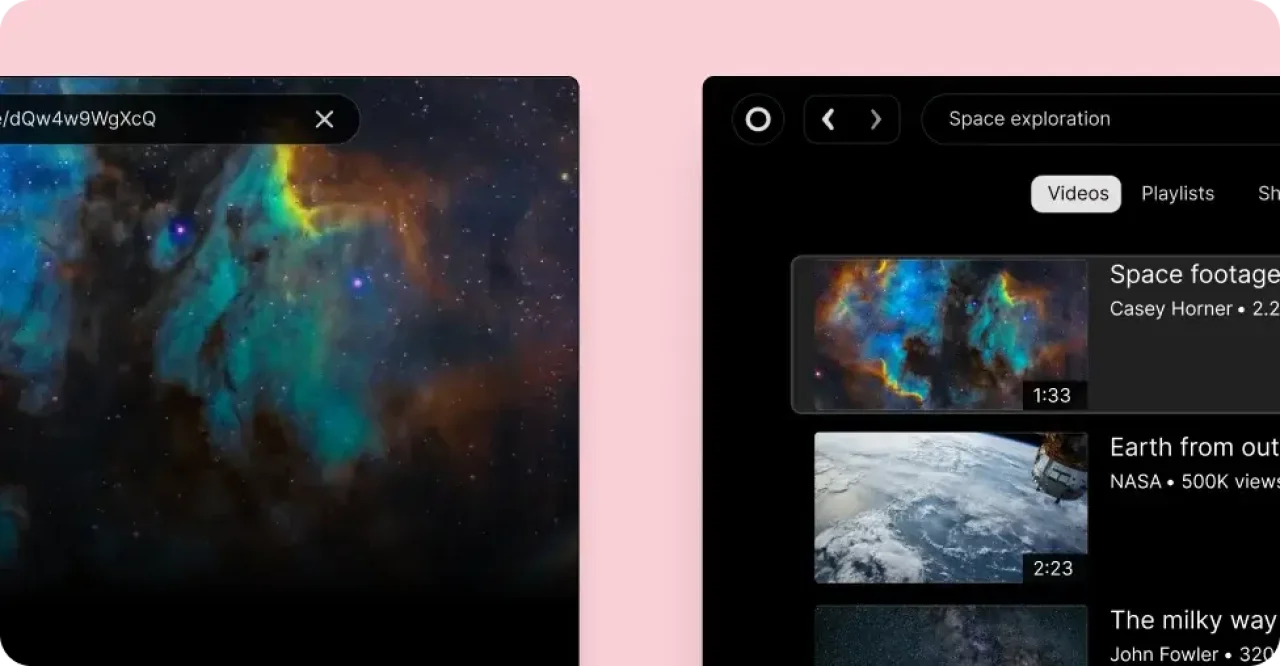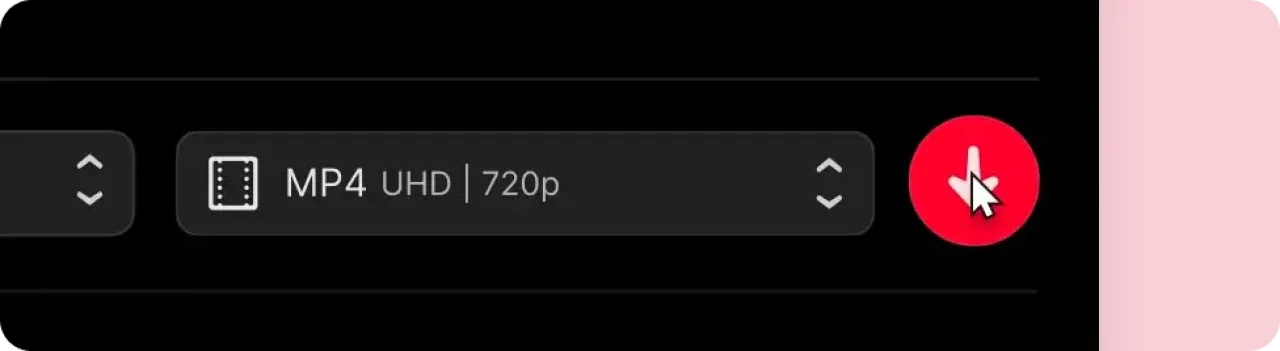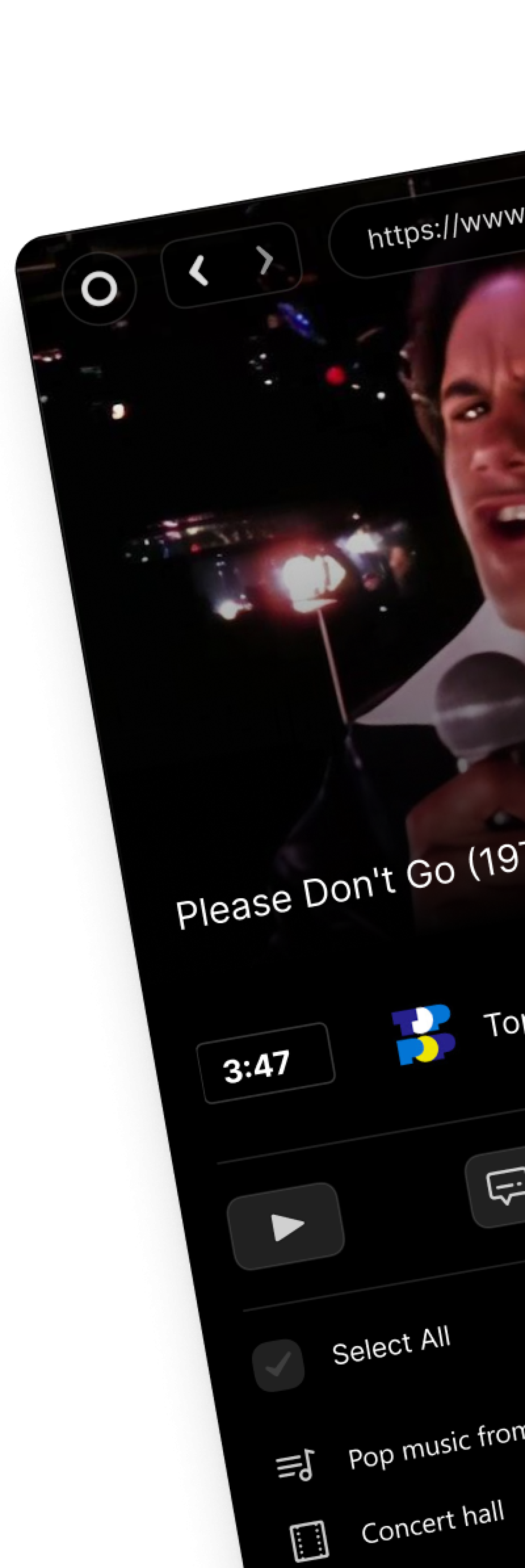YouTube specifies in their Terms of Service that you shouldn't download content by any other means than their download-button. However, downloading videos is legal for personal use or under the fair use provision in most countries.
Here's what YouTube's TOS states specifically:
You shall not download any content unless you see a 'download' or similar link displayed by YouTube on the Service for that content. You shall not copy, reproduce, distribute, transmit, broadcast, display, sell, license, or otherwise exploit any content for any other purposes without the prior written consent of YouTube or the respective licensors of the content.
Technically, YouTube only allows you to download videos for which they've expressly provided that option. However, YouTube does not enforce this policy because it'd be practically impossible for them to win from a legal standpoint.
To an extent, copyright law in many countries permits downloading copyright-protected content for personal use, for instance, Canada and EU member states.
To make a long story short, downloading copyright-free content is not illegal in any way, shape, or form. If you'd like to download copyright-protected content, you should ask for permission from the copyright holder.