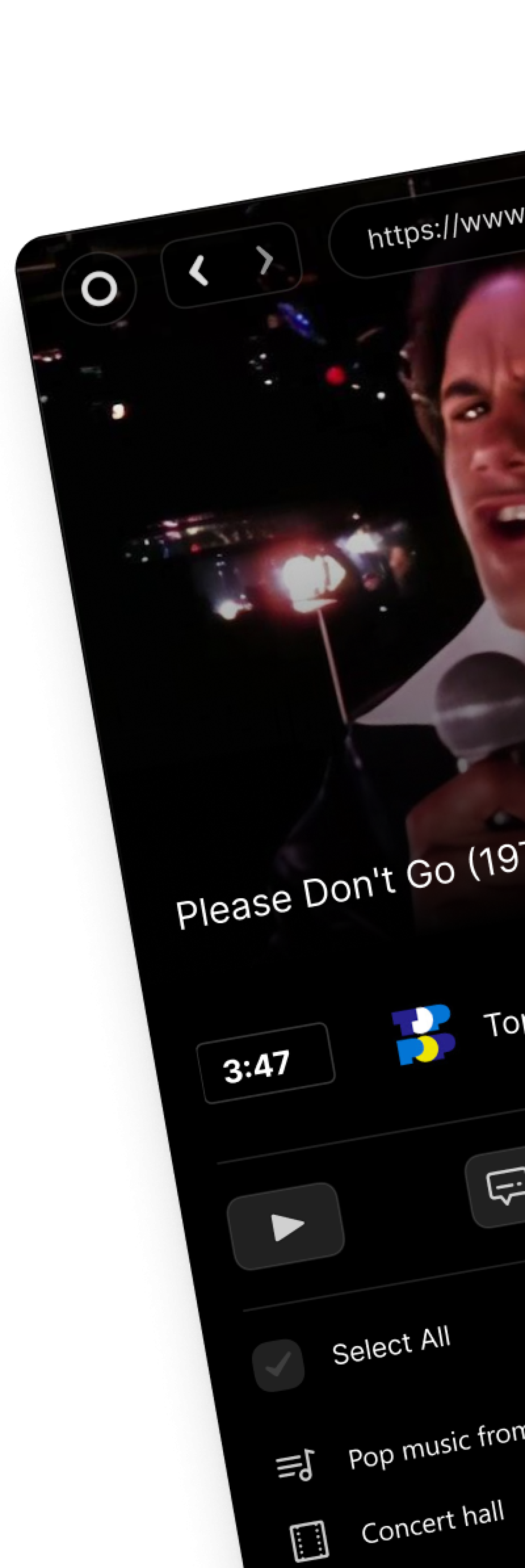Πώς να σχεδιάσετε τα σορτς YouTube: Στρατηγική για επιτυχία στην προπαραγωγή, την επεξεργασία και την προώθηση
⏱ Χρόνος διαβασματός: 12 min.
📅 Δημοσιεύτηκε στις: June 13th, 2024
In the fast-paced world of social media, YouTube Shorts have emerged as a powerful tool for capturing attention and growing our audience.
With their bite-sized format, these 60-second videos offer a unique opportunity to deliver impactful content quickly. But how do we ensure our Shorts stand out in a sea of endless scrolling?

Planning is the key. Whether we're seasoned creators or just starting, a well-thought-out strategy can make all the difference. From brainstorming engaging ideas to optimizing our content for maximum reach, every step matters. Let's dive into the essentials of planning our YouTube Shorts and unlock the potential of this dynamic platform.
Oh! And before we begin, just know that we have a general YouTube video planning guide, if you wanna learn more than just about YouTube Short planning.
Βίντεο προγραμματισμού
Αναρωτιέστε πώς πρέπει να σχεδιάσετε τα βίντεό σας στο YouTube; Από την έρευνα, μέχρι το πλάνισμα σκοποβολής, θα καλύψουμε όλα όσα πρέπει να γνωρίζετε για τον προγραμματισμό βίντεο YouTube εδώ!
viddly.net
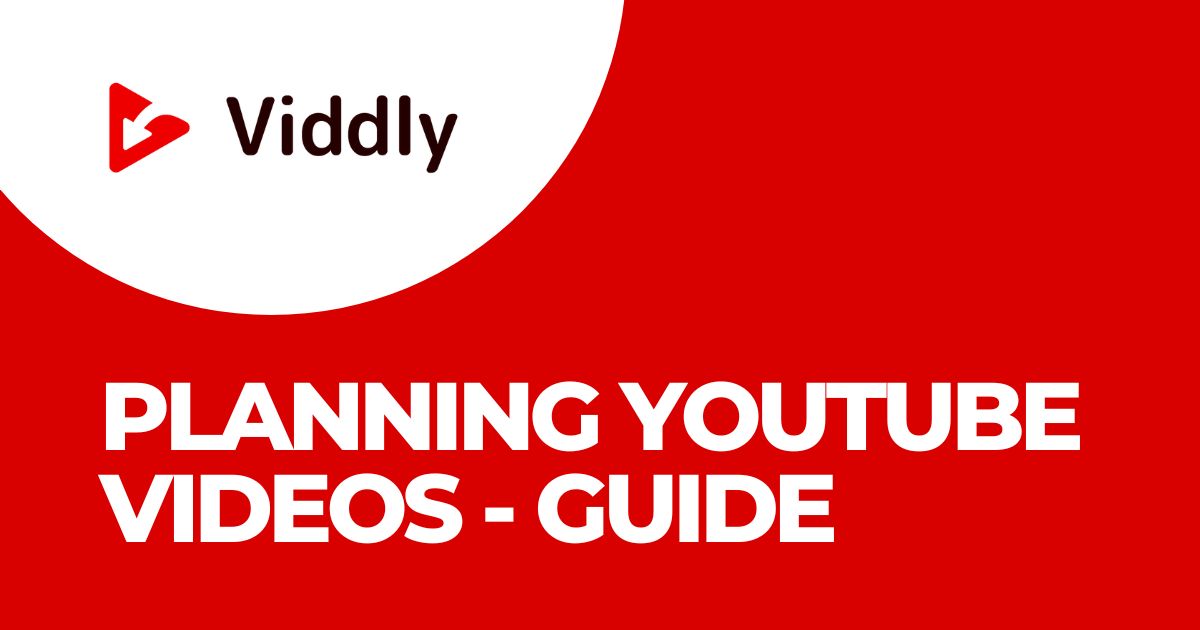
Key Takeaways
Importance of Pre-Production Planning: Defining clear goals, understanding the target audience, and generating engaging content ideas are vital for the effectiveness of YouTube Shorts.
Essential Equipment for High-Quality Content: Utilize high-quality cameras, proper lighting, and external microphones to ensure polished and professional videos.
Strategic Storyboarding and Scripting: Crafting detailed storyboards and concise scripts can help in organizing thoughts, maintaining viewer interest, and ensuring clear communication.
Effective Filming Techniques: Setting up a controlled filming environment and optimizing camera settings can significantly enhance the visual and audio quality of your Shorts.
Critical Editing Practices: Applying basic and advanced editing techniques, including trimming redundant footage, using engaging graphics, and perfect audio-video synchronization, refines the final content.
Optimized Publishing and Promotion: Uploading at peak times, using relevant keywords, eye-catching thumbnails, and promoting across social media platforms can boost the visibility and engagement of YouTube Shorts.
Pre-Production Planning
Successful YouTube Shorts require thorough pre-production planning. By defining clear goals, understanding our audience, and generating engaging content ideas, we can enhance the effectiveness of our Shorts.
Setting Objectives for Your YouTube Shorts
Establish clear objectives to guide our content creation. Objectives may include increasing channel subscribers, boosting engagement metrics like likes and comments, or driving traffic to other social media platforms. These goals will shape the type of content we develop and how we measure its success.
Identifying Your Target Audience
Identify our target audience to create content that resonates. Analyze demographic data from our existing YouTube analytics to determine the age, gender, and geographic location of our most engaged viewers. Use this information to tailor our Shorts to the preferences and interests of our audience, ensuring maximum engagement.

Developing Content Ideas
Generate content ideas that will appeal to our target audience. Consider trending topics within our niche, popular challenges, or valuable tips and tricks.
Pay attention to high-performing content from other creators as well, and adapt these concepts to fit our unique style and message. Creating a list of several ideas will allow flexibility and consistency in our posting schedule.
If you need video ideas (not only Shorts), we have a whole article about that.
Βίντεο
Αναζητάτε διαφορετικούς τύπους καναλιών YouTube και ιδέες για βίντεο; Ακολουθεί μια λίστα με διαφορετικούς τύπους βίντεο που μπορείτε να δημιουργήσετε για να εκτελέσετε ένα επιτυχημένο κανάλι YouTube.
viddly.net

Gathering Your Equipment
To create polished and professional YouTube Shorts, select the right equipment. The following sections cover essential tools for filming and editing.
Camera and Recording Tools
Choose a high-quality camera for crisp visuals. Modern smartphones often suffice due to advanced camera features. For more control, consider using a DSLR or mirrorless camera with video capabilities. Additionally, invest in a stable tripod to achieve steady shots, which increases production quality.

Lighting and Sound Equipment
Proper lighting sets the tone for your videos. Use LED light panels or a ring light to illuminate your subject effectively. Ensure the light source is diffused to avoid harsh shadows. For sound, an external microphone captures clear audio, enhancing the overall viewer experience. Choose a shotgun mic or a lavalier mic based on your recording needs.
Editing Software Recommendations
Select editing software that balances functionality and ease of use. Popular options include Adobe Premiere Pro and Final Cut Pro for advanced editing.
For beginners, consider iMovie or DaVinci Resolve, which offer robust features and an intuitive interface. Efficient editing software streamlines the post-production process, enabling quick turnaround times for publishing YouTube Shorts.
Be sure to read our YouTube video editing software guide if you want to learn more!
Λογισμικό επεξεργασίας
Χρειάζεστε βοήθεια για να επιλέξετε το καλύτερο λογισμικό επεξεργασίας βίντεο YouTube; Αυτός ο οδηγός θα σας καθοδηγήσει σε διάφορα προγράμματα επεξεργασίας βίντεο και θα σας βοηθήσει να επιλέξετε την καλύτερη επιλογή για τις ανάγκες επεξεργασίας βίντεο!
viddly.net

Crafting a Storyboard and Script
Organizing thoughts into a consistent layout ensures clear and engaging content. A refined storyboard and detailed script help maintain our vision for YouTube Shorts.
Creating a Storyboard
Storyboards convert ideas into visual frameworks. Begin by dividing the short video into key scenes. Draw simple sketches or use digital tools like Canva or Adobe Spark for this purpose. Focus on pivotal moments to ensure the video flows smoothly. Consider elements such as transitions, camera angles, and special effects to enhance the visual appeal.
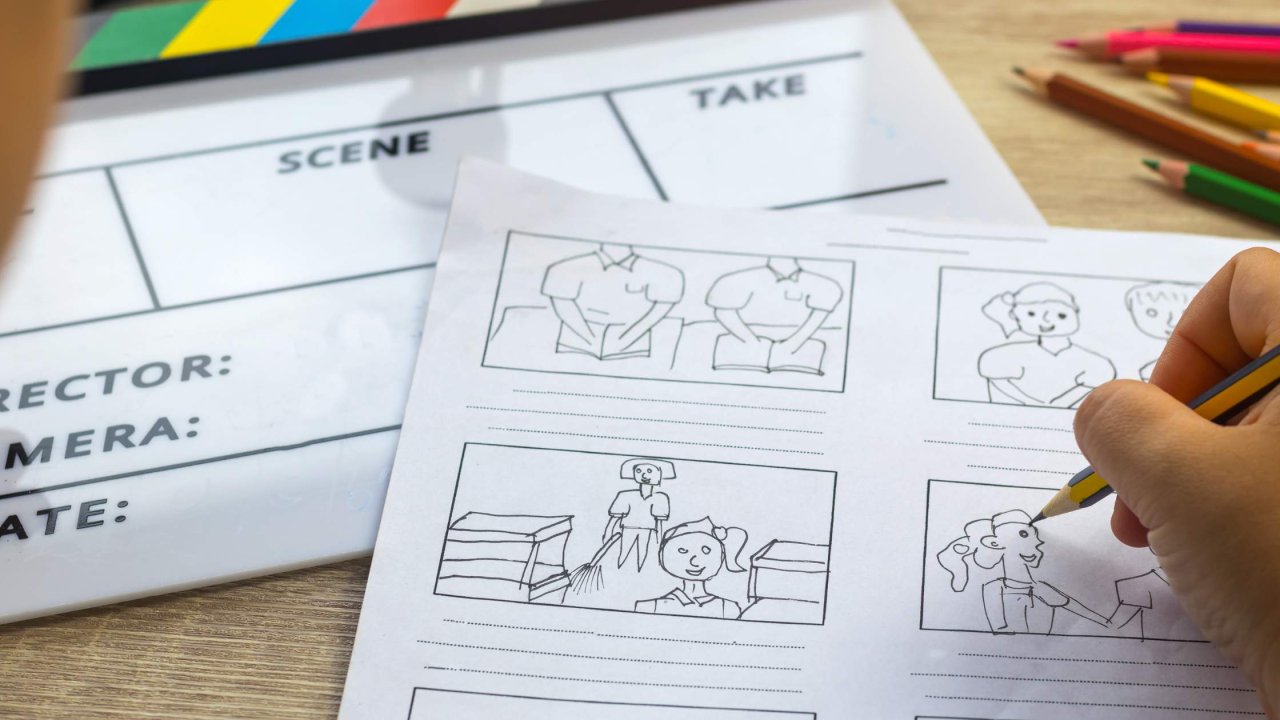
For instance, emphasis on close-up shots can enhance emotional connections with the audience. An effectively crafted storyboard enables seamless pre-production, making filming more efficient and organized.
Writing the Script
Writing concise and engaging scripts is critical for retaining viewer attention in YouTube Shorts. Begin with a compelling hook to capture early interest. Keep dialogue and narration short yet impactful. Highlight core messages within the first few seconds.
Use bullet points for key phrases or actions. Rehearse the script to ensure it sounds natural and aligns with the visuals in the storyboard.
Incorporate call-to-action prompts subtly to guide viewer engagement. For example, urge viewers to like, comment, or share if they enjoyed the content. A precise script complements the visual flow and strengthens the overall narrative.
Reviewing and Editing
Review and edit scripts and storyboards to ensure cohesion and clarity. Peer reviews or feedback from team members can reveal inconsistencies.

Adjust storyboard scenes if necessary to better match the script. Refine dialogues to eliminate redundancies and sharpen messaging. Consistent review improves content quality and viewer engagement.
Writing a Script
Crafting a script for YouTube Shorts necessitates precision and conciseness. Each word matters in these brief, engaging segments. Let’s delve into essential aspects of balancing information with entertainment to captivate your audience.
Balancing Information with Entertainment
Maintaining a balance in scripting ensures viewers remain informed yet engaged. Initially, state your key point clearly; for instance, "Here’s a quick tip on optimizing thumbnails." This clarity hooks the audience early on.
Provide Value: Deliver insightful tips or information. For example, "Using high-contrast colors can make thumbnails stand out more."
Inject Entertainment: Incorporate humor or personal anecdotes. For instance, "Remember, even a cat video needs a catchy thumbnail!"
Engage with Visuals: Plan for complementary visuals. A dynamic thumbnail of before-and-after images can exemplify changes effectively.
Call to Action (CTA): Encourage interaction with a specific command, such as "Try these tips and let us know your results in the comments."
Using this strategic blend, our scripts can convey valuable information while keeping the content lively and engaging for the viewers.
Shooting Your YouTube Short
Executing a well-planned shoot contributes greatly to engaging YouTube Shorts. This section details crucial steps for setting up your filming environment and optimizing camera settings and techniques.
We have a full guide about YouTube short filming but you can skip that if you just want a short version of - you will find it below!
Γυρίσματα μικρού μήκους (γύρισμα)
Αυτός είναι ένας πλήρης οδηγός λήψης βίντεο YouTube Shorts που θα σας διδάξει όλα όσα χρειάζεται να γνωρίζετε για να πετύχετε ως δημιουργός βίντεο μικρού μήκους!
viddly.net
.jpg)
Setting Up Your Filming Environment
A controlled filming environment ensures high-quality content. To start, select a location with minimal background noise and adequate space. Indoor shoots benefit from abundant natural light; use windows as primary light sources and complement them with artificial lighting options such as softbox lights or LED panels. Outdoor shoots necessitate scouting locations for optimal light and minimal distractions.
Tips for Enhancing Environment:
Declutter Background: Remove extraneous items to focus on the subject.
Control Lighting: Use diffusers to reduce harsh shadows and maintain consistent lighting.
Soundproof Area: Consider soundproofing materials or blankets to minimize ambient sounds.
Camera Settings and Techniques
Optimizing camera settings significantly impacts visual quality. Begin by setting your camera to shoot at the highest resolution your device supports, preferably 1080p or 4K. Adjust the frame rate to 30 or 60 frames per second (fps) for smooth playback.
Key Camera Settings:
Resolution: 1080p or 4K.
Frame Rate: 30 or 60 fps.
ISO: Adjust for low noise; keep it as low as possible.
White Balance: Match it with your light source to ensure true colors.
Stabilize Camera: Use a tripod or handheld gimbal to avoid shaky footage.
Compose Shots: Follow the rule of thirds to balance your frame.
Focus on Subject: Ensure the subject is sharp and in focus by manually adjusting the focus or using autofocus with tracking.
Incorporating these elements establishes a professional look, optimizing viewer engagement and retention.
Recording Best Practices
Successful recording ensures captivating YouTube Shorts. Implementing industry-best methods provides a compelling viewer experience.
Tips for Engaging Performances
Delivering engaging performances maintains viewer interest. Achieving this involves several techniques:
Expressiveness: Use facial expressions, gestures, and body language to convey emotions and add depth to the content. For instance, energetic expressions can make a response more memorable.
Pacing: Maintain a dynamic flow by varying speed and tone. If the content feels monotonous, viewers may lose interest quickly.
Interaction: Address the audience directly by speaking into the camera and using second-person pronouns like "you". This fosters a sense of connection.
Authenticity: Ensure performances feel genuine and relatable. Share personal anecdotes and speak naturally instead of reading from a script.
Rehearsal: Practice improves delivery precision. Record multiple takes and review them to refine overall performance quality.
Investing time in recording with these practices enhances YouTube Shorts' impact and viewer retention.
Editing Your YouTube Short
Editing forms a critical phase in producing high-quality YouTube Shorts. Mastering basic editing techniques reiterates our content's impact while aligning with platform expectations.
Basic Editing Techniques
Ensure cohesiveness and clarity in your YouTube Short by applying essential editing techniques. First, trim the excess; remove any redundant footage to maintain brevity. Platforms like YouTube prefer concise content, especially for Shorts. Second, add engaging elements like text overlays and captions to convey key points quickly and visually. Third, utilize transitions smoothly to enhance the flow and maintain viewer interest throughout the video.
While detailed YouTube downloaders (e.g., YouTube downloader, YouTube Shorts downloader) might aid in gathering references, focus on tools that support enhancing audio and visual quality. Adjust brightness, contrast, and color grading for a polished look. Background music or sound effects add an entertaining dimension; adjust them to complement the video's mood and pace.
Using these editing techniques thoroughly refines your content, ensuring it captures and retains viewer attention more effectively.
Advanced Editing Tips
Mastering advanced editing techniques allows us to elevate our YouTube Shorts. These techniques ensure that our content remains polished and engaging for viewers.
Enhancing Visual Appeal with Graphics
Incorporate graphics to make our YouTube Shorts visually captivating. Animated text, motion graphics, and icons direct attention to key points and emphasize important messages. Utilize layers to blend graphics seamlessly into the footage, ensuring that they complement the visual flow. Experiment with color grading to maintain a consistent and attractive style across all our videos. Use high-resolution images and vector graphics to avoid any loss in quality when scaling. For instance, integrating dynamic lower-thirds for branding and information contributes to a professional look.
Syncing Audio and Video Perfectly
Perfect synchronization between audio and video elevates our production quality. Use professional editing software with detailed timelines to align audio tracks precisely with visual elements. Add keyframes to fine-tune alignments where necessary, ensuring lip-sync is accurate if there's dialogue.

When working with music, match video cuts and transitions to the beat to create a rhythmic and engaging flow. Always monitor audio levels to prevent clipping or distortion, maintaining clear and crisp sound quality. For complex scenes, leverage audio cues to emphasize dramatic visual moments, providing a richer viewer experience.
Publishing and Promoting Your YouTube Short
Successfully publishing and promoting your YouTube Short are vital steps in gaining traction and reaching your target audience.
Choosing the Best Time to Upload
The optimal time to upload a YouTube Short significantly impacts its visibility and audience engagement. Research studies (e.g., weekdays between 12 p.m. and 4 p.m. [local time]) show peak engagement times. These periods capture more viewers because people often check their phones during lunch breaks and after work.
Experiment with different times, since audience engagement can vary based on demographics. Analyze your channel's analytics to identify when your viewers are most active and tailor your upload schedule accordingly. This data-driven approach boosts the chances your YouTube Short gets the attention it deserves.
Optimizing Your Short for Visibility
Optimization plays a vital role in ensuring your YouTube Short is discovered by a broader audience. Start with an engaging title that includes relevant keywords. Use descriptive yet concise language that captures what the video is about. Titles should grab attention immediately.

Utilize tags effectively, employing relevant keywords that align with your content and audience interest. Incorporate popular or trending tags when they fit naturally with your Short's topic.
Craft a compelling description that not only informs but also includes keywords and engages the audience. Mention key aspects of the video, and invite viewers to like, comment, and subscribe.
Add an eye-catching thumbnail to increase click-through rates. Thumbnails should visually represent the content and entice viewers to click.
Leverage Shorts hashtag, by including #Shorts in the title or description, to ensure the video is categorized correctly and surfaces in relevant searches.
Promote your YouTube Short across social media platforms, directing followers to your channel. Use Instagram Stories, Twitter, Facebook, and other networks to expand the reach. Encourage your audience to share the video, broadening its visibility.
Promotion Strategies
Promotion strategies form an essential part of increasing the reach and success of our YouTube Shorts. The following proven methods can help maximize visibility and engagement.
Leveraging Social Media
Strategically utilize social media platforms to promote our YouTube Shorts. Share links to our Shorts on Instagram, Twitter, and Facebook. Collaborate with influencers having a strong presence on these platforms to boost exposure. Create engaging posts or stories that link back to our YouTube channel. Utilize relevant hashtags to increase discoverability within these platforms.
Engaging with the Community
Active engagement with the community fosters loyalty and growth. Respond to comments on our Shorts to build a connection with our audience.
Host live Q&A sessions to interact with viewers directly. Encourage viewers to share our content and participate in challenges or trends related to our Shorts. This interaction can build a loyal following and promote organic sharing, enhancing the reach of our videos.
Troubleshooting Common Issues
While creating YouTube Shorts can be rewarding, several common issues may arise. Follow these guidelines to tackle them effectively.
Handling Technical Difficulties
Technical difficulties can disrupt the creative process. Ensure high-quality uploads by checking your internet connection and using the latest version of the YouTube app. Regular app updates often fix bugs that can interfere with uploading and processing.
Solving Audio and Video Sync Problems
Audio and video sync problems can ruin the viewer experience. Verify that the video editing software properly syncs the timeline before exporting. If the issue persists, use an online tool to re-sync the audio with the video. Always preview the final cut on multiple devices to ensure consistent playback.
Addressing Poor Engagement Rates
Poor engagement rates can be frustrating. Evaluate your content strategy by reviewing audience insights. Tailor content to the interests of your target market based on those insights. Use compelling thumbnails and engaging titles to attract viewers. Encourage interaction by asking questions and leveraging trends relevant to your audience.
Conclusion
Planning your YouTube Shorts effectively can make a significant difference in your channel's success. By focusing on pre-production, utilizing advanced editing techniques, and implementing strategic promotion methods, we can maximize our reach and engagement. Addressing common issues promptly ensures a smoother experience for both creators and viewers. Let's make the most of our content by continuously refining our approach and staying attuned to our audience's preferences.
Frequently Asked Questions
What is the importance of pre-production planning for YouTube Shorts?
Pre-production planning helps you define your goals, understand your target audience, and craft a clear vision for your content, leading to more engaging and effective videos.
How can I enhance the visual appeal of my YouTube Shorts?
Use high-quality footage, appealing visuals, and creativity in your shots. Edit with tools that offer advanced features to make your videos stand out.
When is the best time to upload YouTube Shorts?
Upload your Shorts when your target audience is most active. Analyzing engagement patterns can help you determine optimal times.
How do hashtags and social media help in promoting YouTube Shorts?
Hashtags increase discoverability, while sharing on social media platforms broadens your reach. Both strategies drive more traffic to your Shorts.
What can I do if I face technical difficulties with YouTube Shorts?
Ensure a stable internet connection and use updated apps. Check your devices and software for any issues that might be causing problems.
How do I sync audio and video properly in my YouTube Shorts?
Use reliable editing software to align your audio and video tracks. Preview and adjust to ensure they sync perfectly before publishing.
Why are my engagement rates low on YouTube Shorts?
Engagement rates can be influenced by factors such as content relevance, visual appeal, and viewer interaction. Tailor your content based on audience insights and ensure your titles and thumbnails are compelling.
How can I create compelling thumbnails and titles for my YouTube Shorts?
Design eye-catching thumbnails and write intriguing titles that accurately reflect the content of your video to attract viewers.
What strategies can improve viewer interaction on my YouTube Shorts?
Encourage comments, likes, and shares by asking questions or creating content that prompts viewers to engage. Respond to comments to create a sense of community.