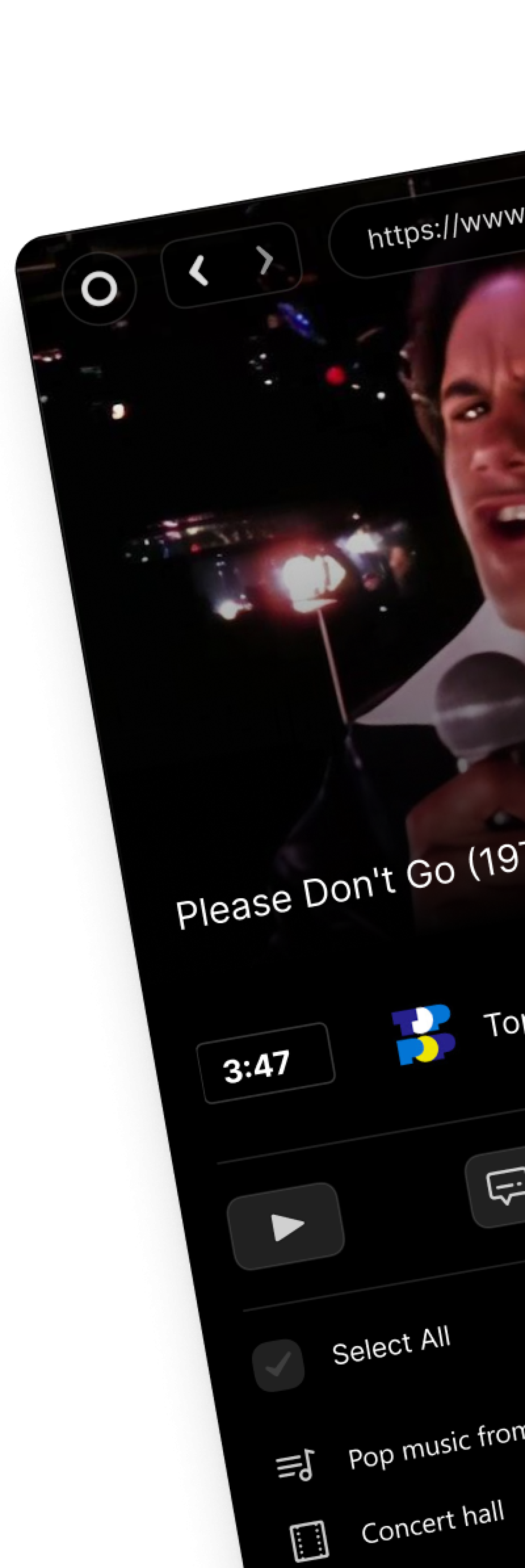
Gehst du schon so bald? 😕
Schließen Sie sich den Millionen von Benutzern an, die Viddly gerne verwenden!
Der Download ist ganz einfach und unkompliziert : Kopieren Sie einfach den Link aus Ihrem Browser oder verwenden Sie die integrierte Suchmaschine und klicken Sie auf „Download“!
Full HD-, 4K- und 8K -Videos mit 60 fps
MP3 mit 320 Kbps herunterladen
Laden Sie YouTube-Kanäle und Wiedergabelisten herunter
YouTube Livestream-Aufzeichnung
Untertitel zusammen mit dem Video extrahieren
Videos beim Kopieren der URL automatisch herunterladen
Erhalte es kostenlos!